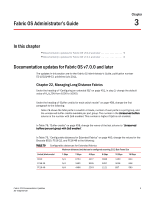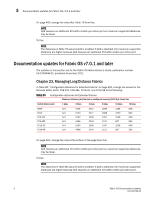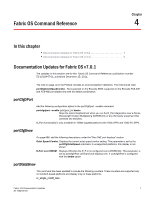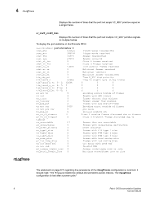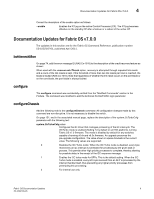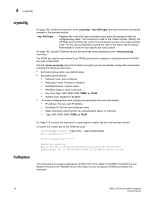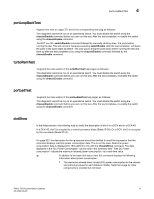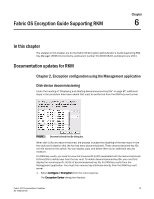HP Brocade 8/12c Brocade Fabric OS Documentation Updates - Supporting Fabric O - Page 20
cryptoCfg, fruReplace, cryptocfg - -reg -KAClogin, reg -KAClogin, show groupcfg, TEMS, or TKLM
 |
View all HP Brocade 8/12c manuals
Add to My Manuals
Save this manual to your list of manuals |
Page 20 highlights
4 cryptoCfg cryptoCfg On page 159, modify the description of the cryptocfg - -reg -KAClogin parameter as shown and add the example in the example section: --reg -KAClogin Registers the node KAC login credentials (username and password) with the configured key vaults. This command is valid for the Thales nCipher (TEMS), the HP SKM, and the TKLM key vaults. This command must be run on each member node. For key vault configuration procedures, refer to the Fabric OS Encryption Administrator's Guide for your specific key vault product. On page 165, add the TKLM key vault to the set of key vaults displayed by the --show groupcfg command. The NCKA key vault is now referred to as TEMS and should be updated in all places where the NCKA key vault is mentioned. Use the --show -groupcfg command to display encryption group and member configuration parameters, including the following parameters: • Encryption group name: user-defined label • Encryption group policies: - Failback mode: Auto or Manual - Replication mode: Enabled or Disabled - Heartbeat misses: numeric value - Heartbeat timeout: value in seconds - Key Vault Type: LKM, RKM, SKM, TEMS, or TKLM. - System Card: Disabled or Enabled • • For each configured key vault, primary and secondary, the command shows: - IP address: The key vault IP address - Certificate ID: the key vault certificate name - State: connected, disconnected, up, authentication failure, or unknown. - Type: LKM, RKM, SKM, TEMS, or TKLM fruReplace On Page 173, replace the example for exporting the master key with the example shown: To export the master key to the RKM key vault: SecurityAdmin:switch> cryptocfg --exportmasterkey Enter passphrase:******* Confirm passphrase:******* Master key exported. Master Key ID: 11:95:82:cd:80:88:41:31:42:dd:c3:5f:d0:a7:95:55 Exported Key ID: 11:95:82:cd:80:88:41:31:42:dd:c3:5f:d0:a7:95:56 This command is no longer supported as of Fabric OS v7.0.0. Refer to the WWN Card Remove and Replace Procedure (53-1000832-05) for information on how to replace a WWN card without this command. 10 Fabric OS Documentation Updates 53-1002165-05