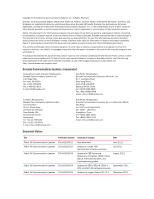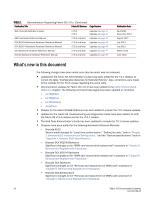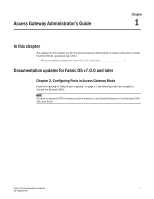HP Brocade 8/12c Brocade Fabric OS Documentation Updates - Supporting Fabric O - Page 6
Brocade DCX 8510-8 Backbone Hardware Reference Manual - brocade 8510
 |
View all HP Brocade 8/12c manuals
Add to My Manuals
Save this manual to your list of manuals |
Page 6 highlights
Chapter 15 Chapter 16 Chapter 17 Chapter 18 Chapter 19 Documentation updates for Fabric OS v7.0.1 37 About This Document 37 Chapter 1, Introducing Web Tools 37 Chapter 2, Using the Web Tools Interface 38 Chapter 6, Managing Ports 38 Chapter 11, Using the FC-FC Routing Service 38 Chapter 14, Administering Extended Fabrics 39 Chapter 15, Routing Traffic 39 Chapter 17, Administering FICON CUP Fabrics 39 Brocade 6510 Hardware Reference Manual In this chapter 41 Chapter 2, Brocade 6510 Installation and Configuration 41 Appendix A, Brocade 6510 Specifications 41 Brocade DCX 8510-8 Backbone Hardware Reference Manual In this chapter 43 Chapter 5, Removal and Replacement Procedures 43 Preparing for the WWN card replacement 43 Brocade DCX 8510-4 Hardware Reference Manual In this chapter 45 Chapter 5, Removal and Replacement Procedures 45 Preparing for the WWN card replacement 45 Brocade DCX Backbone Hardware Reference Manual In this chapter 47 Chapter 5, Removal and Replacement Procedures 47 Preparing for the WWN card replacement 47 Brocade DCX-4S Backbone Hardware Reference Manual In this chapter 49 Chapter 5, Removal and Replacement Procedures 49 Preparing for the WWN card replacement 49 vi Fabric OS Documentation Updates 53-1002165-05