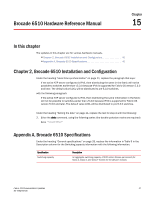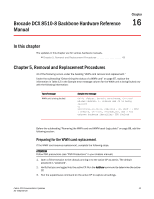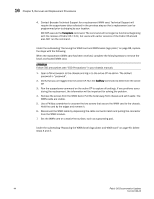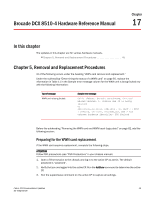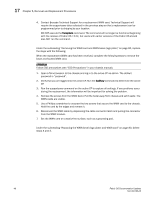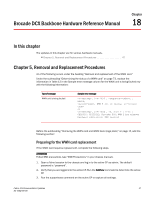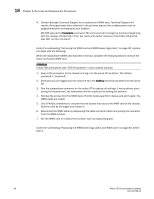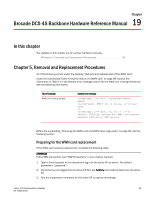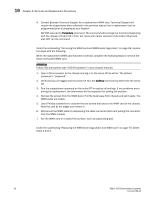HP Brocade 8/12c Brocade Fabric OS Documentation Updates - Supporting Fabric O - Page 55
Brocade DCX 8510-4 Hardware Reference Manual, In this Removal and Replacement
 |
View all HP Brocade 8/12c manuals
Add to My Manuals
Save this manual to your list of manuals |
Page 55 highlights
Chapter Brocade DCX 8510-4 Hardware Reference Manual 17 In this chapter The updates in this chapter are for various hardware manuals. •Chapter 5, Removal and Replacement Procedures 45 Chapter 5, Removal and Replacement Procedures All of the following occurs under the heading "WWN card removal and replacement." Under the subheading "Determining the status of a WWN card" on page 81, replace the information in Table 11 in the Sample error message column for the WWN unit is being faulted row with the following information: Type of message WWN unit is being faulted. Sample error message 0x24c (fabos): Switch: switchname, Critical EM-WWN_UNKNOWN, 1, Unknown WWN #2 is being faulted or 2010/09/16-13:44:21, [EM-1003], 40, SLOT 7 | FFDC | CHASSIS, CRITICAL, Brocade_DCX, WWN 2 has unknown hardware identifier: FRU faulted Before the subheading "Removing the WWN card and WWN bezel (logo plate)" on page 82, add the following section: Preparing for the WWN card replacement If the WWN card requires replacement, complete the following steps. ATTENTION Follow ESD precautions (see "ESD Precautions" in your chassis manual). 1. Open a Telnet session to the chassis and log in to the active CP as admin. The default password is "password". 2. Verify that you are logged into the active CP. Run the haShow command to determine the active CP. 3. Run the supportsave command on the active CP to capture all settings. Fabric OS Documentation Updates 45 53-1002165-05