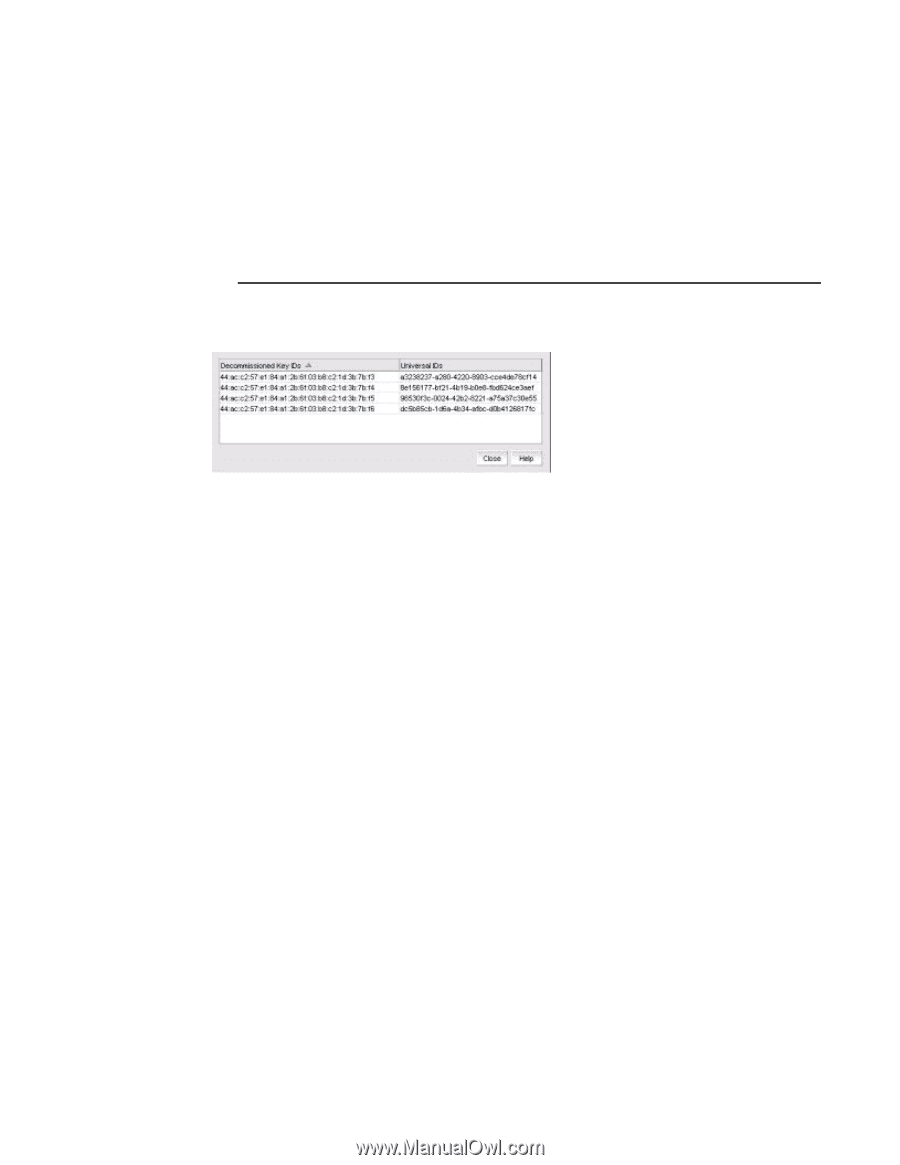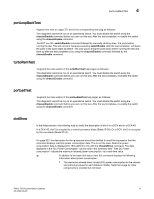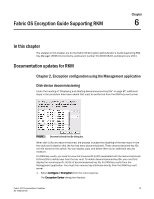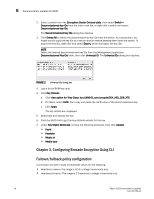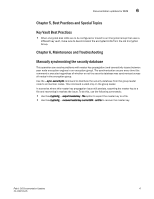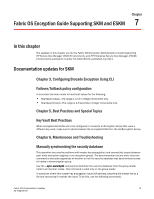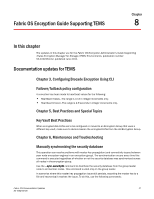HP Brocade 8/12c Brocade Fabric OS Documentation Updates - Supporting Fabric O - Page 26
Configuring Brocade Encryption Using CLI, Failover/failback policy configuration
 |
View all HP Brocade 8/12c manuals
Add to My Manuals
Save this manual to your list of manuals |
Page 26 highlights
6 Documentation updates for RKM 2. Select a switch from the Encryption Center Devices table, then select Switch > Decommissioned key IDs from the menu task bar, or right-click a switch and select Decommissioned key IDs. The Decommissioned Key IDs dialog box displays. 3. Click Delete All to delete the decommissioned key IDs from the switch. As a precaution, you might want to copy the key IDs to a secure location before deleting them from the switch. To export the key IDs, right-click and select Export, which will export the key IDs. NOTE Select the desired decommissioned key IDs from the Management application Decommissioned Key IDs table, then click Universal ID. The Universal IDs dialog box displays. FIGURE 2 Universal IDs dialog box 4. Log in to the RKM key vault. 3. Click Key Classes. a. Click view option for "Key Class: kcn.1998-01.com.brocade:DEK_AES_256_XTS b. On filters, select UUID, then copy and paste the UUID value of the decommissioned key. c. Click Apply. The key details are displayed. 5. Deactivate and destroy the key. 6. Click the MUID link to get the key attribute details for the key. 7. Under Key Object Attributes, remove the following attributes, then click Update. • Keyid • Keystate • Media id • Media type Chapter 3, Configuring Brocade Encryption Using CLI Failover/failback policy configuration A correction has been made to heartbeat values for the following: • Heartbeat misses-The range is 3-14 in integer increments only. • Heartbeat timeout-The range is 2-9 seconds in integer increments only. 16 Fabric OS Documentation Updates 53-1002165-05