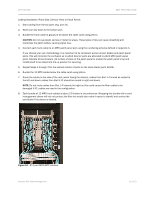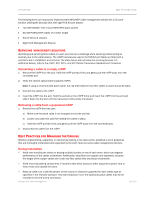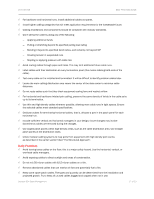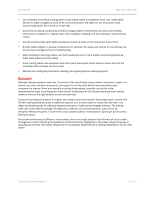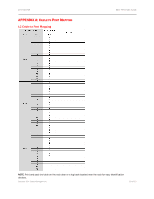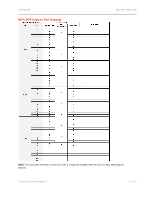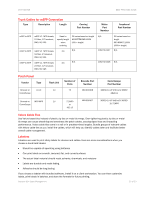HP Brocade 8/12c DATA CENTER Best Practices Guide: High Density Cable Manageme - Page 17
Daily Practices, downtime as cables are removed during the changes.
 |
View all HP Brocade 8/12c manuals
Add to My Manuals
Save this manual to your list of manuals |
Page 17 highlights
DATA CENTER BEST PRACTICES GUIDE √ For backbone and horizontal runs, install additional cables as spares. √ Install higher cabling categories that will meet application requirements for the foreseeable future. √ Cabling installations and components should be compliant with industry standards. √ Don't stress the cable by doing any of the following: - Applying additional twists - Pulling or stretching beyond its specified pulling load rating - Bending it beyond its specified bend radius, and certainly not beyond 90º - Creating tension in suspended runs - Stapling or applying pressure with cable ties √ Avoid routing cables through pipes and holes. This may limit additional future cable runs. √ Label cables with their destination at every termination point (this means labeling both ends of the cable). √ Test every cable as it is installed and terminated. It will be difficult to identify problem cables later. √ Locate the main cabling distribution area nearer the center of the data center to minimize cable distances. √ Do not route cables such that they block equipment cooling fans and restrict airflow. √ For horizontal and backbone twisted-pair cabling, preserve the same density of twists in the cable pairs up to its termination. √ Use thin and high-density cables wherever possible, allowing more cable runs in tight spaces. Ensure the selected cables meet standard specifications. √ Dedicate outlets for terminating horizontal cables, that is, allocate a port in the patch panel for each horizontal run. √ Include sufficient vertical and horizontal managers in your design; future changes may involve downtime as cables are removed during the changes. √ Use angled patch panels within high-density areas, such as the cable distribution area. Use straight patch panels at the distribution racks. √ Utilize modular cabling systems to map ports from equipment with high density port counts; as described in the earlier section titled "The Structured Approach". Daily Practices √ Avoid leaving loose cables on the floor; this is a major safety hazard. Use the horizontal, vertical, or overhead cable managers. √ Avoid exposing cables to direct sunlight and areas of condensation. √ Do not mix 50-micron cables with 62.5-micron cables on a link. √ Remove abandoned cables that can restrict air flow and potentially fuel a fire. √ Keep some spare patch cables. The types and quantity can be determined from the installation and projected growth. Try to keep all unused cables bagged and capped when not in use. Brocade DCX Cable Management 17 of 23