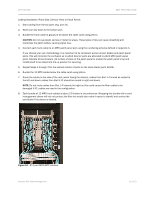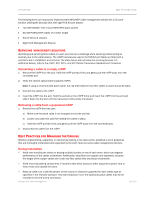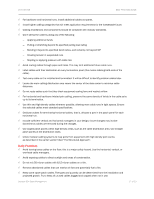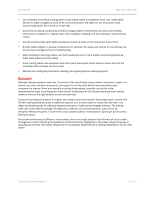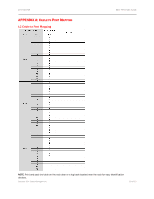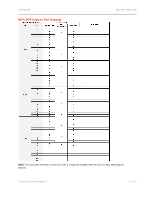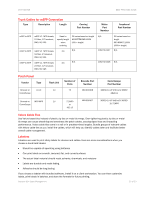HP Brocade 8/12c DATA CENTER Best Practices Guide: High Density Cable Manageme - Page 18
Summary
 |
View all HP Brocade 8/12c manuals
Add to My Manuals
Save this manual to your list of manuals |
Page 18 highlights
DATA CENTER BEST PRACTICES GUIDE √ Use horizontal and vertical cable guides to route cables within and between racks. Use "cable spool" devices in cable managers to avoid kinks and sharp bends in the cable. Do not wrap patch cords around these spools like a hose on a hose reel. √ Document all cabling components and their linkage between components and make sure that this information is updated on a regular basis. The installation, labeling, and documentation should always match. √ Use the correct length patch cable, leaving some slack at each end for end device movements. √ Bundle cables together in groups of relevance (for example, ISL cables and uplinks to core devices), as this will ease management and troubleshooting. √ When bundling or securing cables, use Velcro-based ties every 1 to 2 meters. Avoid using zip ties as these apply pressure on the cables. √ Avoid routing cables over equipment and other patch panel ports. Route below or above and into the horizontal cable manager for every cable. √ Maintain the cabling documentation, labeling, and logical/physical cabling diagrams. SUMMARY Although cabling represents less than 10 percent of the overall data center network investment, expect it to outlive most other network components and expect it to be the most difficult and potentially costly component to replace. When purchasing the cabling infrastructure, consider not only the initial implementation costs, but subsequent costs as well. Understand the full lifecycle and study local industry trends to arrive at the right decision for your environment. Choose the strongest foundation to support your present and future network technology needs-comply with TIA/ISO cabling standards. Build in additional capacity, as it is much easier to install now than later. Use higher bandwidth grades of cabling to postpone having to re-cable as technologies advance. The cabling itself calls for the right knowledge, the right tools, patience, a structured approach, and most of all, discipline. Without discipline, it is common to see complex cabling "masterpieces" quickly get out of control, leading to chaos. Since each environment is different, unfortunately, there is no single solution that will meet all of your cable management needs. Following the guidelines and best practices highlighted in this paper will go a long way to providing you with the information required for the successful deployment of a cabling infrastructure in your data center. Brocade DCX Cable Management 18 of 23