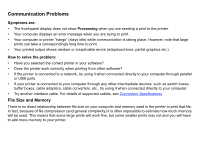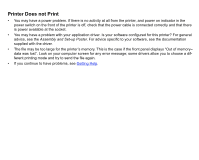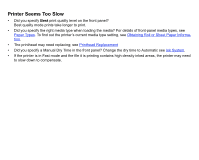HP C7770B HP Designjet 500Plus Printer - User's Guide - Page 100
Print is Distorted or Unintelligible, One Image Overlays Another on the Same Sheet
 |
UPC - 725184439704
View all HP C7770B manuals
Add to My Manuals
Save this manual to your list of manuals |
Page 100 highlights
Print is Distorted or Unintelligible • The interface cable between your computer and the printer could be faulty. Try another cable to see if the problem is corrected. • If you have connected your computer to the parallel port on the printer, make sure you are using a genuine HP parallel interface cable. • Depending on the software, drivers and RIPs you are using with your printer, there will be different solutions to solving this problem. Refer to the Vendor's User Documentation for details. One Image Overlays Another on the Same Sheet • The I/O Setup / I/O Timeout setting may be too long. From the front-panel menu decrease the setting and print again.

Print is Distorted or Unintelligible
•
The interface cable between your computer and the printer could be faulty. Try another cable to see if the
problem is corrected.
•
If you have connected your computer to the parallel port on the printer, make sure you are using a genuine HP
parallel interface cable.
•
Depending on the software, drivers and RIPs you are using with your printer, there will be different solutions to
solving this problem. Refer to the Vendor’s User Documentation for details.
One Image Overlays Another on the Same Sheet
•
The I/O Setup / I/O Timeout setting may be too long. From the front-panel menu decrease the setting and print
again.