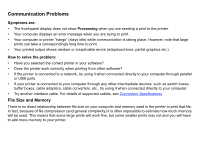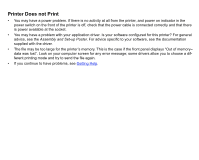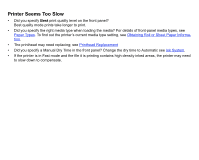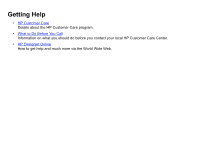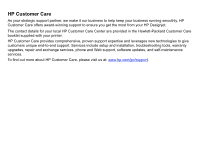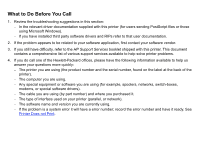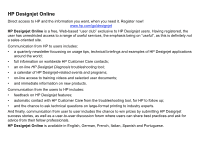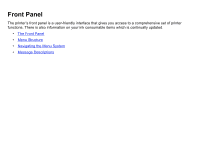HP C7770B HP Designjet 500Plus Printer - User's Guide - Page 105
Printer Seems Too Slow, Paper Types, Obtaining Roll or Sheet Paper Informa, Printhead Replacement
 |
UPC - 725184439704
View all HP C7770B manuals
Add to My Manuals
Save this manual to your list of manuals |
Page 105 highlights
Printer Seems Too Slow • Did you specify Best print quality level on the front panel? Best quality mode prints take longer to print. • Did you specify the right media type when loading the media? For details of front-panel media types, see Paper Types. To find out the printer's current media type setting, see Obtaining Roll or Sheet Paper Information. • The printhead may need replacing; see Printhead Replacement • Did you specify a Manual Dry Time in the front panel? Change the dry time to Automatic see Ink System. • If the printer is in Fast mode and the file it is printing contains high density inked areas, the printer may need to slow down to compensate.

Printer Seems Too Slow
•
Did you specify
Best
print quality level on the front panel?
Best quality mode prints take longer to print.
•
Did you specify the right media type when loading the media? For details of front-panel media types, see
Paper Types
. To find out the printer’s current media type setting, see
Obtaining Roll or Sheet Paper Informa-
tion
.
•
The printhead may need replacing; see
Printhead Replacement
•
Did you specify a Manual Dry Time in the front panel? Change the dry time to Automatic see
Ink System
.
•
If the printer is in Fast mode and the file it is printing contains high density inked areas, the printer may need
to slow down to compensate.