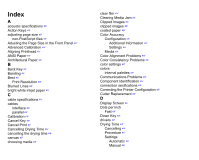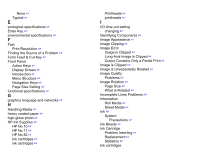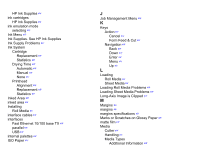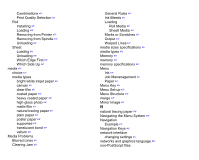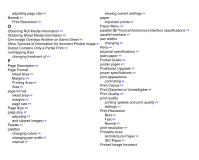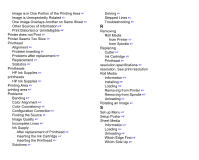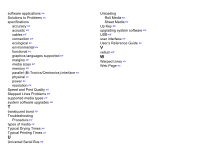HP C7770B HP Designjet 500Plus Printer - User's Guide - Page 211
Output Contains Only a Partial Print, Form Feed & Cut Key
 |
UPC - 725184439704
View all HP C7770B manuals
Add to My Manuals
Save this manual to your list of manuals |
Page 211 highlights
None ☞ Typical ☞ E ecological specifications ☞ Enter Key ☞ environmental specifications ☞ F Fast Print Resolution ☞ Finding the Source of a Problem ☞ Form Feed & Cut Key ☞ Front Panel Action Keys ☞ Display Screen ☞ Introduction ☞ Menu Structure ☞ Navigation Keys ☞ Page Size Setting ☞ functional specifications ☞ G graphics language and networks ☞ H Handling Media ☞ heavy coated paper ☞ high-gloss photo ☞ HP Ink Supplies ☞ HP No 10 ☞ HP No 11 ☞ HP No 82 ☞ Ink cartridges ☞ ink cartridges ☞ Printheads ☞ printheads ☞ I I/O time-out setting changing ☞ Identifying Components ☞ Image Appearance ☞ Image Clipping ☞ Image Error Image is Clipped ☞ Long-Axis Image is Clipped ☞ Output Contains Only a Partial Print ☞ Image is Clipped ☞ Image is Unexpectedly Rotated ☞ Image Quality Problems ☞ Image Rotation ☞ Page Size ☞ What is Rotated ☞ Incomplete Lines Problems ☞ Information Roll Media ☞ Sheet Media ☞ Ink ☞ System Precautions ☞ Ink Bleeds ☞ Ink Cartridge Problem Inserting ☞ Replacement ☞ Statistics ☞ Ink cartridges