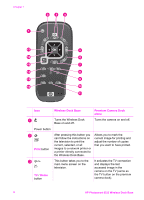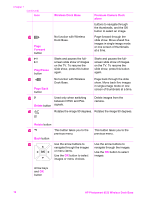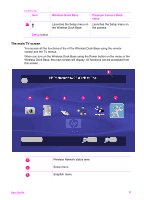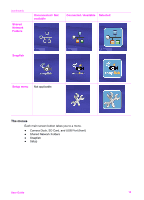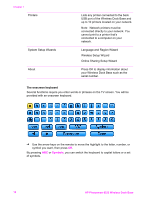HP C8907A User Guide - Page 11
The main TV screen, Wireless Dock Base, Premium Camera Dock, alone, Setup
 |
UPC - 829160417196
View all HP C8907A manuals
Add to My Manuals
Save this manual to your list of manuals |
Page 11 highlights
(continued) Icon Wireless Dock Base Premium Camera Dock alone Launches the Setup menu on Launches the Setup menu on the Wireless Dock Base. the camera. Setup button The main TV screen You access all the functions of the of the Wireless Dock Base using the remote control and the TV menus. When you turn on the Wireless Dock Base using the Power button on the menu or the Wireless Dock Base, the main screen will display. All functions can be accessed from this screen. Wireless Network status area Setup menu Snapfish menu User Guide 11
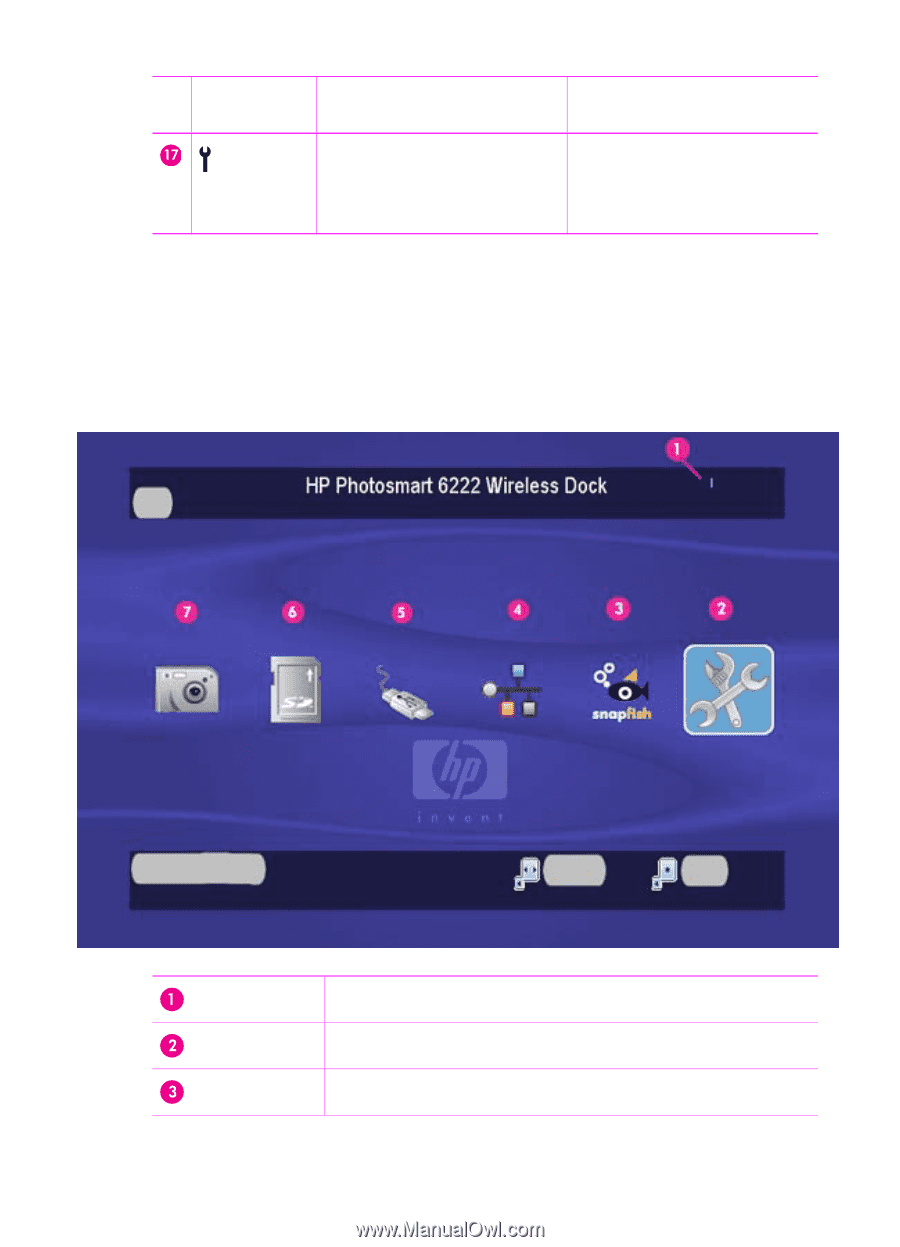
Icon
Wireless Dock Base
Premium Camera Dock
alone
Setup
button
Launches the Setup menu on
the Wireless Dock Base.
Launches the Setup menu on
the camera.
The main TV screen
You access all the functions of the of the Wireless Dock Base using the remote
control and the TV menus.
When you turn on the Wireless Dock Base using the Power button on the menu or the
Wireless Dock Base, the main screen will display. All functions can be accessed from
this screen.
Wireless Network status area
Setup menu
Snapfish menu
(continued)
User Guide
11