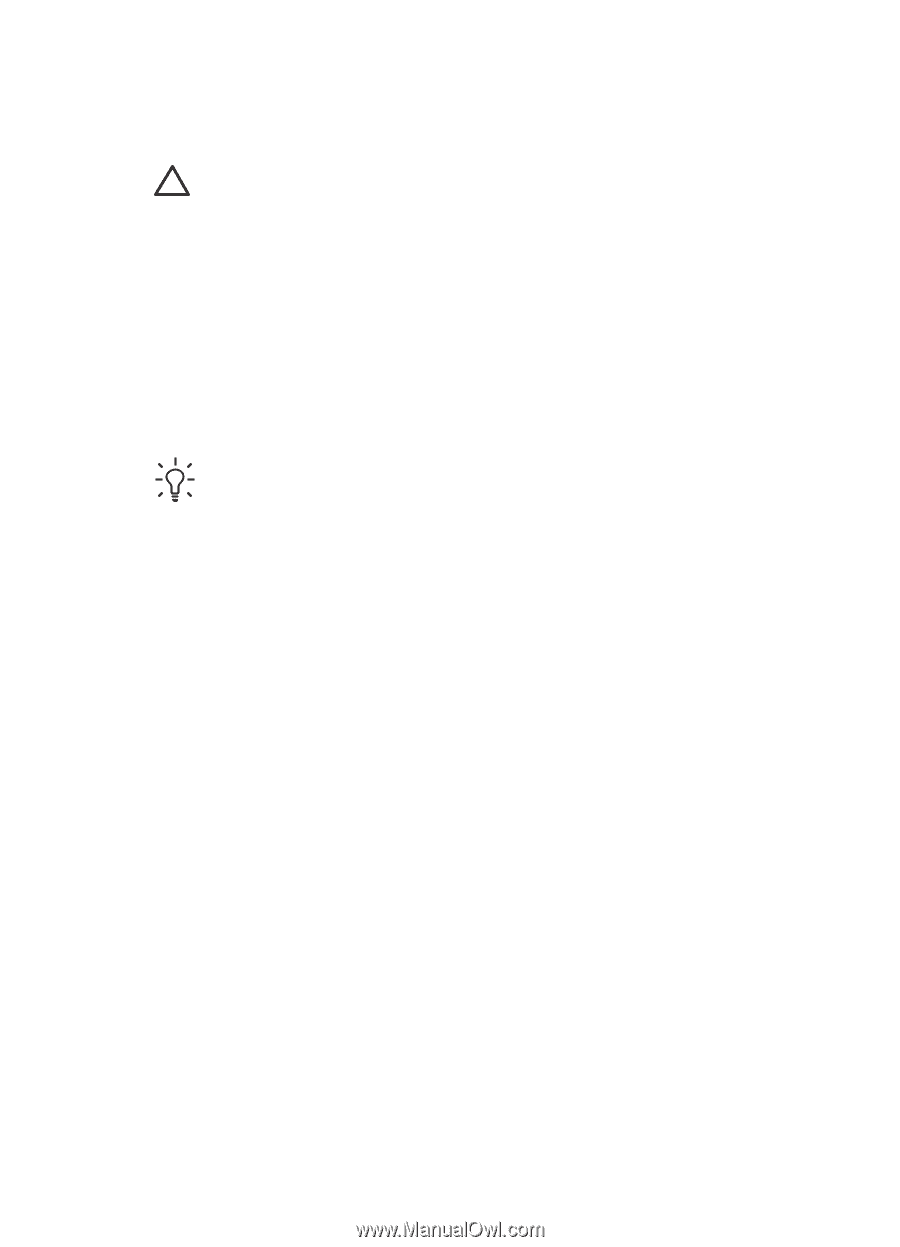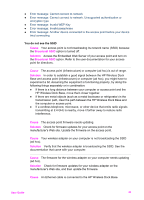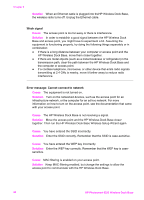HP C8907A User Guide - Page 39
Troubleshooting information, Before you call HP Support
 |
UPC - 829160417196
View all HP C8907A manuals
Add to My Manuals
Save this manual to your list of manuals |
Page 39 highlights
6 Troubleshooting information Caution Do not charge NiMH batteries in the battery bay when the HP Premium Dock is installed on the Wireless Dock Base. They may become too warm with the dock installed on the Wireless Dock Base. You can still charge NiMH batteries in your HP camera when the HP Premium Dock is on the Wireless Dock Base, and you can charge them in the HP Premium Dock battery bay when the dock is NOT installed on the Wireless Dock Base. This section contains troubleshooting information for the HP Wireless Dock Base. Specific information is provided for software installation and configuration issues, and some operational topics. For more information, see the electronic User Guide on your Documentation CD. Before contacting HP support, read this section or go to the online support services at www.hp.com/support. Tip For issues with your wireless network or camera, refer to the documentation that came with your wireless access point or your camera. Before you call HP Support If you have a problem, follow these steps: 1. Check the documentation that came with the HP Wireless Dock Base. - Quick Start Guide: The Setup Guide explains how to set up the HP Wireless Dock Base and connect it to your network. - User Guide: The electronic User Guide is on the Documentation CD. This book describes the features of the HP Wireless Dock Base, explains how to use the HP Wireless Dock Base, and contains setup and operational troubleshooting information. - Software Help: The onscreen HP Photosmart Help or HP Photosmart Mac Help describes how to use the HP Wireless Dock Base with a computer. 2. If you are unable to solve the problem using the information in the documentation, visit www.hp.com/support to do the following: - Access online support pages. - Send HP an e-mail message for answers to your questions. - Connect with an HP technician by using online chat. - Check for software updates. Support options and availability vary by product, country/region, and language. 3. Contact your local point of purchase. If the HP Wireless Dock Base has a hardware failure, you will be asked to bring the HP Wireless Dock Base to where you purchased it. Service is free during the HP Wireless Dock Base limited warranty period. After the warranty period, you will be quoted a service charge. 4. If you are unable to solve the problem using the onscreen Help or HP websites, call HP Support using the number for your country/region. User Guide 39