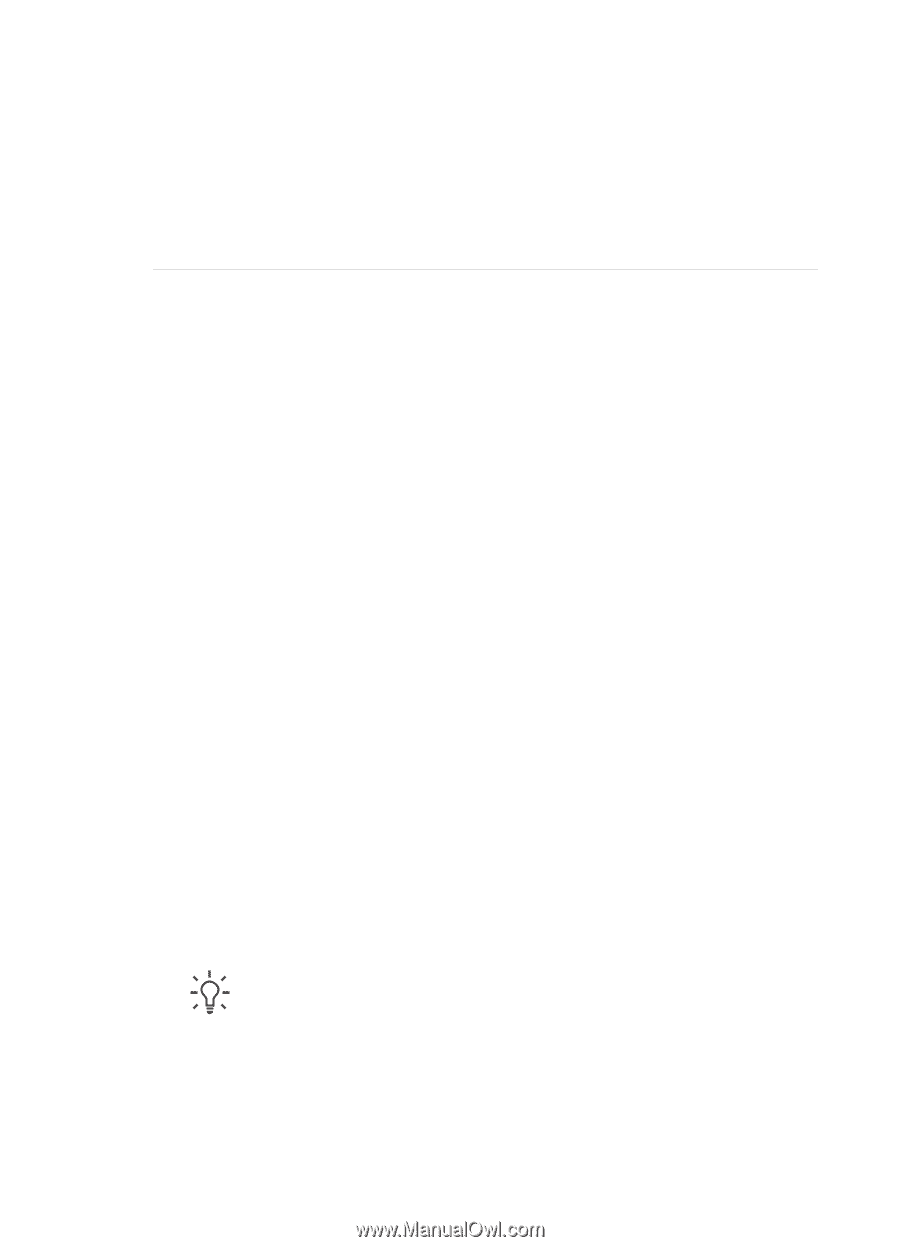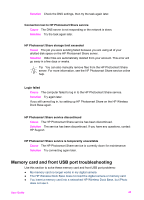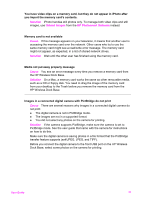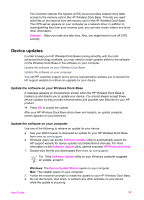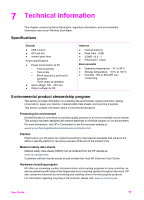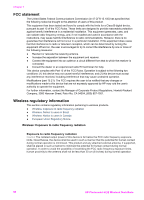HP C8907A User Guide - Page 53
Device updates, Update the software on your Wireless Dock Base, Update the software on your computer
 |
UPC - 829160417196
View all HP C8907A manuals
Add to My Manuals
Save this manual to your list of manuals |
Page 53 highlights
The Common Internet File System (CIFS) server provides network drive letter access to the memory card in the HP Wireless Dock Base. This lets you read/ write files on the network from the memory card in the HP Wireless Dock Base. The CIFS server appears on your computer as a network drive. In addition to reading/writing files from your memory card, you can also create folders and store other information. Solution Retry your task at a later time. Also, you might need to turn off CIFS security. Device updates In order to keep your HP Wireless Dock Base running smoothly with the most advanced technology available, you may need to install updates either to the software on the Wireless Dock Base or the software on your computer. Update the software on your Wireless Dock Base Update the software on your computer You call HP customer support and a service representative advises you to access the HP support website to retrieve an upgrade for your device. Update the software on your Wireless Dock Base A message appears on the television screen when the HP Wireless Dock Base is hooked up and directs you to update your device. You should always accept these device updates as they provide enhancements and possible new features for your HP product. ➔ Press OK to accept the update. After your HP Wireless Dock Base shuts down and restarts, an update complete screen appears on your television. Update the software on your computer Use one of the following to retrieve an update for your device: ● Use your Web browser to download an update for your HP Wireless Dock Base from www.hp.com/support. ● Windows users can set the Software Update utility to automatically search the HP support website for device updates at predetermined intervals. For more information on the Software Update utility, see the onscreen HP Photosmart Help. 1. Double-click the file you downloaded from www.hp.com/support. Tip If the Software Update utility on your Windows computer suggests an update, accept it. Windows: The Device Update Wizard opens on your computer. Mac: The installer opens on your computer 2. Follow the onscreen prompts to install the update to your HP Wireless Dock Base. 3. Do not disconnect, shut down, or perform any other activities on your device while the update is occurring. User Guide 53