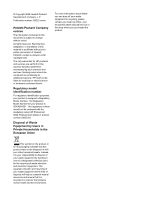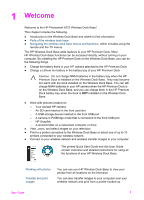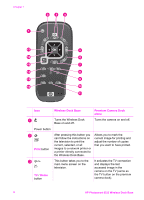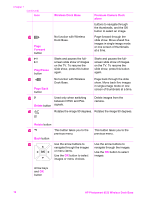HP C8907A User Guide - Page 5
Welcome
 |
UPC - 829160417196
View all HP C8907A manuals
Add to My Manuals
Save this manual to your list of manuals |
Page 5 highlights
1 Welcome Welcome to the HP Photosmart 6222 Wireless Dock Base! This chapter includes the following. ● Introduction to the Wireless Dock Base and where to find information. ● Parts of the wireless dock base ● Navigating the wireless dock base menus and functions, which includes using the remote and the TV menus The HP Wireless Dock Base adds features to your HP Premium Dock. Most HP Wireless Dock Base functions can be accessed directly, without turning on your computer. By installing the HP Premium Dock on the Wireless Dock Base, you can do the following things. ● Charge the battery that's in your HP camera attached to the HP Premium Dock ● Charge a Lithium Ion battery in the battery bay of your HP Premium Dock Caution Do not charge NiMH batteries in the battery bay when the HP Premium Dock is installed on the Wireless Dock Base. They may become too warm with the dock installed on the Wireless Dock Base. You can still charge NiMH batteries in your HP camera when the HP Premium Dock is on the Wireless Dock Base, and you can charge them in the HP Premium Dock battery bay when the dock is NOT installed on the Wireless Dock Base. ● Work with pictures located on: - Your docked HP camera - An SD card inserted in the front card slot - A USB storage device inserted in the front USB port - A camera in PictBridge mode that is connected to the front USB port - HP Snapfish - A shared folder on a networked computer or drive ● View, zoom, and select images on your television ● Print to a printer connected to the Wireless Dock Base or select one of up to 10 printers connected to your wireless network. ● Connect to your wireless network and wireless transfer images to your computer The printed Quick Start Guide and this User Guide contain extensive and detailed instructions for using all the functions of your HP Wireless Dock Base. Working with photos Transfer and print images You can use your HP Wireless Dock Base to view your photos from all locations on the television. You can also transfer images to your computer over your wireless network and print from a printer hooked up User Guide 5