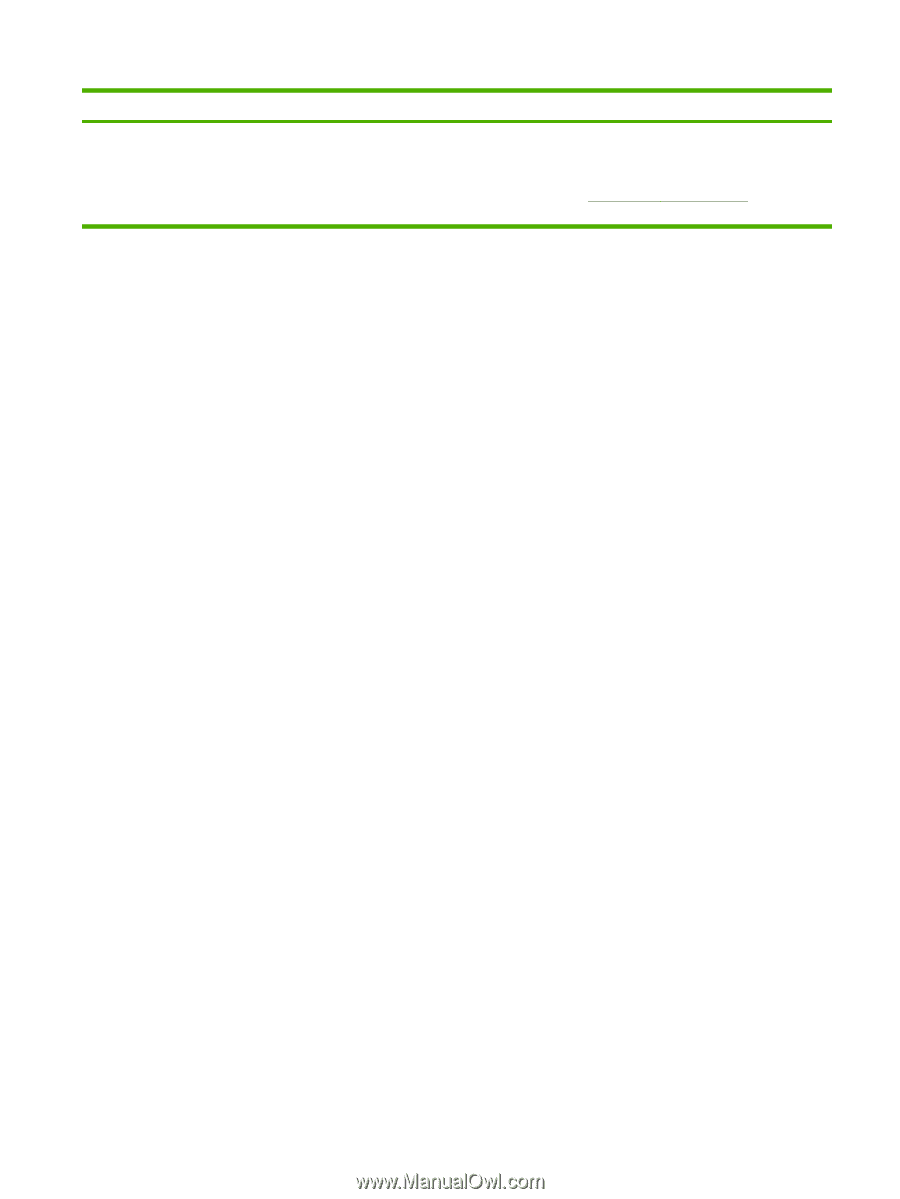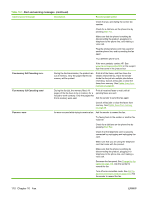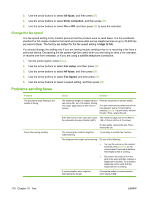HP CB536A User Guide - Page 123
Fax memory is retained when there is a loss of power, Fax logs and reports, Print all fax reports
 |
View all HP CB536A manuals
Add to My Manuals
Save this manual to your list of manuals |
Page 123 highlights
Table 10-1 Alert and warning messages (continued) Control panel message Description Recommended action Plug the product phone cord into a jack for another phone line. If the error persists, contact HP. See www.hp.com/support/ljm1319 or the support flyer that came in the product box. Fax memory is retained when there is a loss of power The HP LaserJet M1319 MFP flash memory protects against data loss when a power failure occurs. Other fax devices store fax pages in either normal RAM or short-term RAM. Normal RAM immediately loses data when power is lost, while short-term RAM loses data about 60 minutes after a power failure occurs. Flash memory can maintain its data for years without power applied. Fax logs and reports Use the following instructions to print fax logs and reports: Print all fax reports Use this procedure to print all of the following reports at one time: ● Fax activity log ● Phone book report ● Configuration report ● Block-fax list 1. On the control panel, press Setup. 2. Use the arrow buttons to select Reports, and then press OK. 3. Use the arrow buttons to select Fax Reports, and then press OK. 4. Use the arrow buttons to select All fax reports, and then press OK. The product exits the menu settings and prints the reports. Print individual fax reports Use the control panel to print the following fax logs and reports: ● Last call report: Provides information about the last fax sent from or received at the product. ● Fax activity log: Provides a chronological history of the last 40 faxes that were received, sent, or deleted, and any errors that occurred. ● Phone book report: Lists the fax numbers that are assigned to the phone book entries, including speed dials and group-dial entries. ● Block-fax list: Lists the fax numbers that are blocked from sending faxes to the product. ENWW Solve fax problems 113