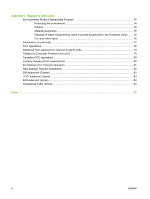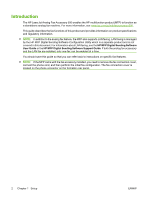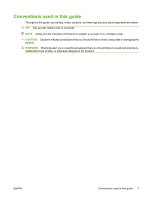Activate Fax Number Speed Dial Matching
.......................................................................
19
Advanced fax options
........................................................................................................
19
Archive faxes
.....................................................................................................
19
Receive fax settings
...........................................................................................................................
21
Set rings-to-answer
............................................................................................................
21
Stamp received faxes (incoming faxes)
.............................................................................
21
Set fit-to-page
....................................................................................................................
21
Set the paper tray
..............................................................................................................
22
Block incoming faxes
.........................................................................................................
22
Create a blocked-fax list
....................................................................................
22
Remove numbers from the blocked-fax list
.......................................................
22
Clear all numbers from the blocked-fax list
.......................................................
23
Initiate polling receive
........................................................................................................
23
Change notification settings
...............................................................................................
23
Set the error correction mode
.............................................................................................................
25
Set the modem volume
......................................................................................................................
26
Set the ringer volume
.........................................................................................................................
27
3
Use Fax
Fax feature screen
.............................................................................................................................
30
Status message bar
...........................................................................................................................
31
Send a fax
..........................................................................................................................................
32
Send a fax - enter numbers manually
................................................................................
32
Send a fax using speed dial
...............................................................................................
33
Search a speed-dial list by name
.......................................................................................
33
Send a fax by using phone book numbers
........................................................................
34
DSS fax phone book search
..............................................................................................
35
Cancel a fax
.......................................................................................................................................
36
Cancel the current fax transmission
..................................................................................
36
Cancel all pending faxes
....................................................................................................
36
Receive faxes
.....................................................................................................................................
37
Create or delete speed dial lists
.........................................................................................................
38
Create a speed dial list
......................................................................................................
38
Delete a speed dial list
.......................................................................................................
38
Delete a single number from the speed dial list
.................................................................
38
Add a number to an existing speed dial list
.......................................................................
39
Voice Calls and Retries
......................................................................................................................
40
Fax Call Report
..................................................................................................................
40
Fax Activity Log
.................................................................................................................
40
T.30 Report
........................................................................................................................
40
Secure settings
...................................................................................................................................
41
Change your PIN
...............................................................................................................
41
Set fax forwarding
..............................................................................................................................
42
iv
ENWW