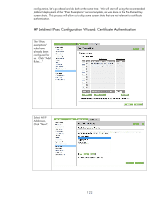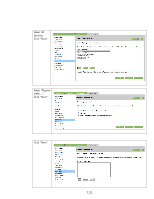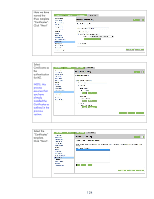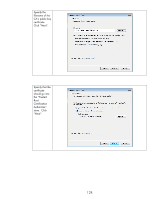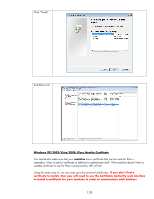HP CM8000 Practical IPsec Deployment for Printing and Imaging Devices - Page 125
Microsoft Windows: Certificate Authentication
 |
View all HP CM8000 manuals
Add to My Manuals
Save this manual to your list of manuals |
Page 125 highlights
Select "Finish". That's all there is to configuring certificate authentication on Jetdirect. Once we have the certificate files from the CA, it really isn't much harder than configuring IPsec for pre-shared key authentication. Let's go through the changes to our Microsoft configuration. Microsoft Windows: Certificate Authentication With Microsoft's configuration, IPsec and Certificate configuration only consists of specifying the CA that you want to trust. You'll want this to be the same CA's public key certificate that is stored on Jetdirect. Rather than go through the entire Microsoft configuration, we'll only jump to those screens where IKE authentication is specified. Windows XP/2003/Vista/2008: IPv4 IP Security Policies The Authentication Method for Certificates only has a "CA" certificate parameter. Microsoft will automatically search the computers certificate store to find the correct certificate to use for the IPsec Identity Certificate. 125