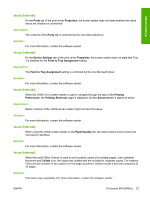HP CP3505x HP Color LaserJet CP3505 Printer - Software Technical Reference Add - Page 26
Incompatible Print Settings, Proof and Hold
 |
UPC - 882780763654
View all HP CP3505x manuals
Add to My Manuals
Save this manual to your list of manuals |
Page 26 highlights
Known issues Solution: For more information, contact the software vendor. Issue (Internal): In Microsoft Word with pages per sheet (n-up) selected for a print job with various paper sizes , only the Letter paper size displays in the .PRN file. Description: This issue does not occur when pages per sheet (n-up) is selected in the print driver. Solution: For more information, contact the software vendor. Issue (Internal): When the Proof and Hold option on the Job Storage tab of the Printing Preferences is selected, copies of the print-job are not stored as expected. Description: With Microsoft Excel, this issue occurs with print jobs processed with all of the HP drivers, because copies are sent as separate print jobs. With Microsoft Word and Adobe Acrobat®, Proof and Hold works correctly with the HP PCL 5 driver, the HP PCL 6 driver, and only with the HP postscript level 3 emulation driver when Postscript Passthrough is disabled. Solution: For more information, contact the software vendor. Issue (Internal): On the Incompatible Print Settings message, the Restore my previous settings and the Keep this setting, and I will change it later options do not work as expected. Description: After the OK button is clicked, the software program takes over from the print driver. This issue is a result of the software program. Solution: For more information, contact the software vendor. Issue (Internal): With the JAWS V4.5 screen reader, some tab and shortcut key options are not read. 20 Chapter A Known issues ENWW