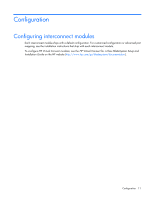HP Cisco Catalyst Blade Switch 3020 HP BladeSystem c-Class Solution Overview - Page 14
Management software
 |
View all HP Cisco Catalyst Blade Switch 3020 manuals
Add to My Manuals
Save this manual to your list of manuals |
Page 14 highlights
Management software Deploying the management software The HP BladeSystem c3000 or c7000 Enclosure ships with the Insight Management DVD, an integrated suite of software used to simplify HP BladeSystem provisioning and management. Use the wizard-based installer to configure and license HP Systems Insight Manager (HP SIM) and Insight Control software rapidly and consistently, which reduces manual procedures and enables faster production deployment of HP BladeSystem servers. If previous enclosures have been installed, you do not have to deploy the management software. New devices are discovered and can be managed by the previously installed management system. Before deploying the management software and creating provisioning policies: • Complete the Insight Management Preinstallation Checklist (http://www.hp.com/go/insightmanagement/docs). • Be sure that the HP BladeSystem c3000 or c7000 Enclosure, switches, and associated storage resources are configured. • Verify that a supported operating system is installed. If the operating system has not been installed, see the operating system installation documentation. Launch the Insight Management DVD and use the installation wizard to deploy and configure HP Systems Insight Manager (HP SIM) and Insight Control software. After installation completes, log in to HP SIM using the credentials supplied during the installation process, and complete configuration. For more information, see the HP Insight Control Management Software portfolio at the HP website (http://www.hp.com/go/insightcontrol). Discovering and provisioning new devices Use HP SIM to discover HP BladeSystem resources and view those resources through the integrated BladeSystem manager. For further information, see the HP Insight Management Quick Installation Guide on the HP website (http://www.hp.com/go/insightmanagement/docs). Management software 14