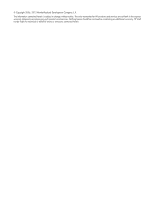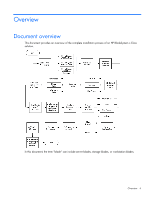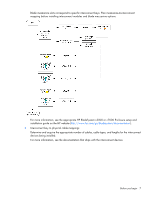Contents 3
Contents
Overview
.....................................................................................................................................
4
Document overview
......................................................................................................................................
4
Before you begin
..........................................................................................................................
5
Researching and developing a solution
..........................................................................................................
5
Unpacking the system
...................................................................................................................................
5
Compiling the documentation
........................................................................................................................
5
Determining power and cooling configurations
...............................................................................................
6
Planning device and interconnect mappings
....................................................................................................
6
Hardware installation
....................................................................................................................
8
Locating hardware instructions
.......................................................................................................................
8
Installing the enclosure
..................................................................................................................................
8
Installing the components
..............................................................................................................................
8
Connecting the Onboard Administrator module cabling
...................................................................................
8
Installing the interconnect modules and connecting cables
................................................................................
9
Powering up the enclosure
............................................................................................................................
9
Enclosure configuration
...............................................................................................................
10
Locating configuration instructions
................................................................................................................
10
Running the Insight Display wizard
..............................................................................................................
10
Running the Onboard Administrator First Time Setup wizard
...........................................................................
10
Configuration
.............................................................................................................................
11
Configuring interconnect modules
................................................................................................................
11
Firmware
...................................................................................................................................
12
Managing firmware
...................................................................................................................................
12
Operating systems
......................................................................................................................
13
Preinstalled operating systems
.....................................................................................................................
13
Choosing a supported operating system
.......................................................................................................
13
Installing an operating system using Intelligent Provisioning
............................................................................
13
Management software
.................................................................................................................
14
Deploying the management software
............................................................................................................
14
Discovering and provisioning new devices
....................................................................................................
14
For more information
...................................................................................................................
15
Additional information
................................................................................................................................
15
Documentation feedback
.............................................................................................................
16