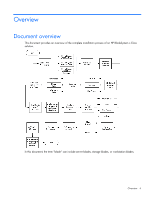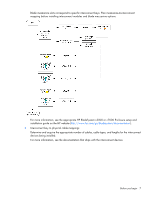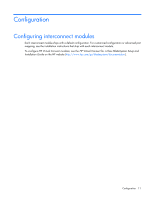HP Cisco Catalyst Blade Switch 3020 HP BladeSystem c-Class Solution Overview - Page 9
Installing the interconnect modules and connecting, cables, Powering up the enclosure
 |
View all HP Cisco Catalyst Blade Switch 3020 manuals
Add to My Manuals
Save this manual to your list of manuals |
Page 9 highlights
Installing the interconnect modules and connecting cables Install the interconnects based on the type of fabric in the configuration and the planned installation location of each mezzanine card. Use the appropriate cables to connect each installed interconnect module to the network. Powering up the enclosure Connect the AC or DC power cables, depending on the power configuration. When the circuit breakers are powered, the enclosure and HP BladeSystem Insight Display have power. By default, each installed component also powers up. Examine the HP BladeSystem Insight Display for any errors that might prevent installed components from powering up. Hardware installation 9

Hardware installation 9
Installing the interconnect modules and connecting
cables
Install the interconnects based on the type of fabric in the configuration and the planned installation location
of each mezzanine card. Use the appropriate cables to connect each installed interconnect module to the
network.
Powering up the enclosure
Connect the AC or DC power cables, depending on the power configuration.
When the circuit breakers are powered, the enclosure and HP BladeSystem Insight Display have power. By
default, each installed component also powers up. Examine the HP BladeSystem Insight Display for any
errors that might prevent installed components from powering up.