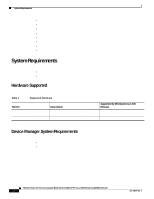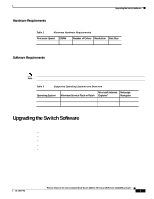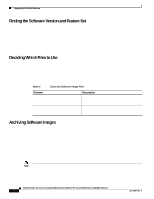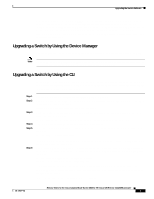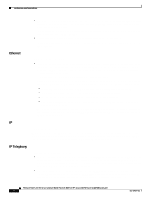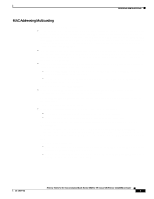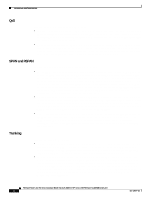HP Cisco Catalyst Blade Switch 3020 Release Notes for the Cisco Catalyst Blade - Page 7
Limitations and Restrictions, Cisco IOS Limitations, Configuration
 |
View all HP Cisco Catalyst Blade Switch 3020 manuals
Add to My Manuals
Save this manual to your list of manuals |
Page 7 highlights
Limitations and Restrictions Limitations and Restrictions You should review this section before you begin working with the switch. These are known limitations that will not be fixed, and there is not always a workaround. Some features might not work as documented, and some features could be affected by recent changes to the switch hardware or software. This section contains these limitations: • "Cisco IOS Limitations" section on page 7 • "Device Manager Limitations" section on page 11 Cisco IOS Limitations These limitations apply to switch: • "Configuration" section on page 7 • "Ethernet" section on page 8 • "IP" section on page 8 • "IP Telephony" section on page 8 • "MAC Addressing Multicasting" section on page 9 • "MAC Addressing Multicasting" section on page 9 • "QoS" section on page 10 • "SPAN and RSPAN" section on page 10 • "Trunking" section on page 10 • "VLAN" section on page 11 Configuration These are the configuration limitations: • A static IP address might be removed when the previously acquired DHCP IP address lease expires. This problem occurs under these conditions: - When the switch is booted up without a configuration (no config.text file in flash memory). - When the switch is connected to a DHCP server that is configured to give an address to it (the dynamic IP address is assigned to VLAN 1). - When an IP address is configured on VLAN 1 before the dynamic address lease assigned to VLAN 1 expires. The workaround is to reconfigure the static IP address. (CSCea71176 and CSCdz11708) • When connected to some third-party devices that send early preambles, a switch port operating at 100 Mb/s full duplex or 100 Mb/s half duplex might bounce the line protocol up and down. The problem is observed only when the switch is receiving frames. The workaround is to configure the port for 10 Mb/s and half duplex or to connect a hub or a nonaffected device to the switch. (CSCed39091) OL-12577-03 Release Notes for the Cisco Catalyst Blade Switch 3020 for HP, Cisco IOS Release 12.2(37)SE and Later 7