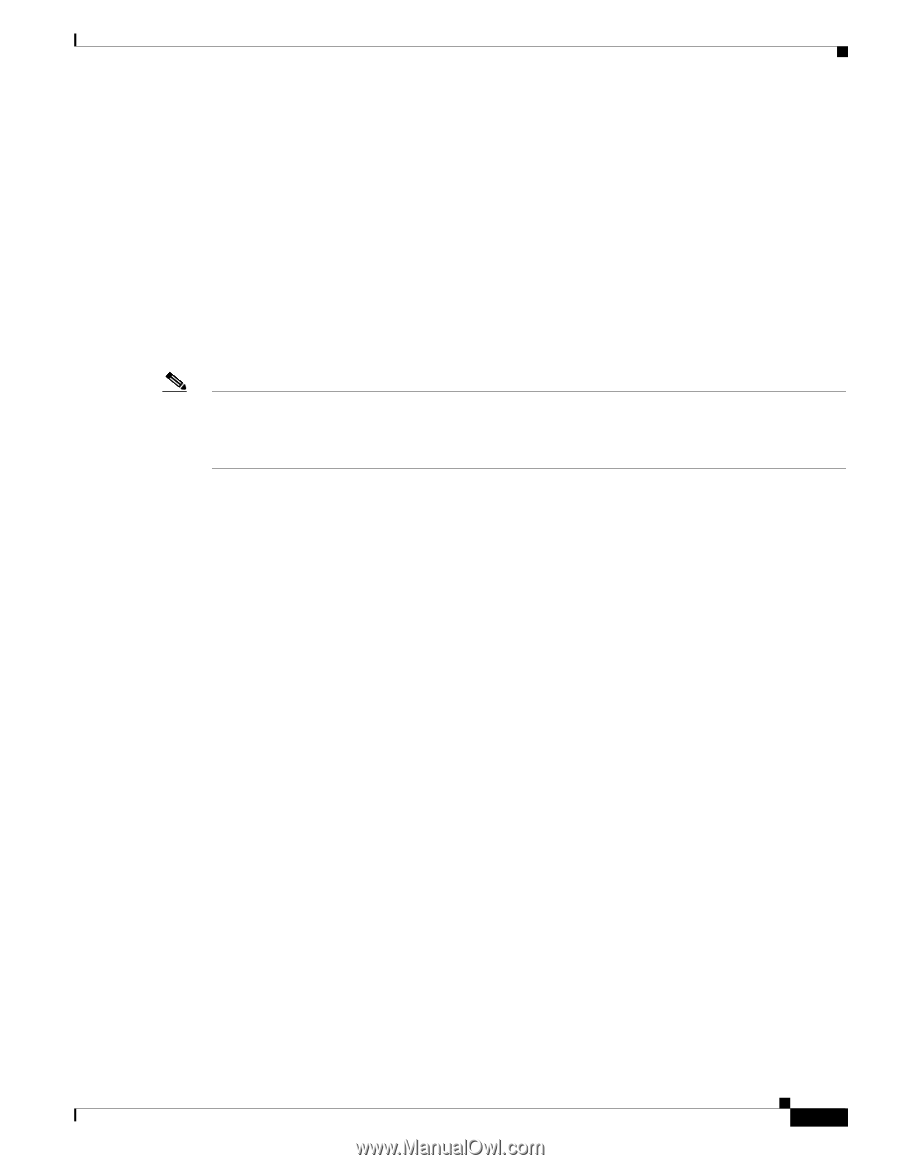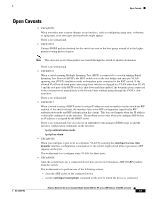HP Cisco Catalyst Blade Switch 3020 Release Notes for the Cisco Catalyst Blade - Page 11
Device Manager Limitations, Important Notes, Cisco IOS Notes
 |
View all HP Cisco Catalyst Blade Switch 3020 manuals
Add to My Manuals
Save this manual to your list of manuals |
Page 11 highlights
Important Notes Device Manager Limitations • When you are prompted to accept the security certificate and you click No, you only see a blank screen, and the device manager does not start. The workaround is to click Yes when you are prompted to accept the certificate. (CSCef45718) • When the physical UID LED of the switch is on, it is blue. However, when the image of this LED on the device manager Front Panel view is on, it is green. There is no workaround (CSCsd98457). Important Notes Note Beginning with Cisco IOS Release 12.2(58)SE, the software configuration guide no longer includes a MIB appendix. To locate and download MIBs for a specific Cisco product and release, use the Cisco MIB Locator: 'http://cisco.com/public/sw-center/netmgmt/cmtk/mibs.shtml. • "Cisco IOS Notes" section on page 11 • "Device Manager Notes" section on page 12 Cisco IOS Notes • The behavior of the no logging on global configuration command changed in Cisco IOS Release 12.2(18)SE and later. You can only use the logging on and then the no logging console global configuration commands to disable logging to the console. (CSCec71490) • In Cisco IOS Release 12.2(25)SEC, the implementation for multiple spanning tree (MST) changed from the previous release. Multiple STP (MSTP) complies with the IEEE 802.1s standard. Previous MSTP implementations were based on a draft of the IEEE 802.1s standard. • If the switch requests information from the Cisco Secure Access Control Server (ACS) and the message exchange times out because the server does not respond, a message similar to this appears: 00:02:57: %RADIUS-4-RADIUS_DEAD: RADIUS server 172.20.246.206:1645,1646 is not responding. If this message appears, make sure that there is network connectivity between the switch and the ACS. You should also make sure that the switch has been properly configured as an AAA client on the ACS. • Cisco IOS Release 12.2(40)SE and later If the switch has interfaces with automatic QoS for voice over IP (VoIP) configured and you upgrade the switch software to Cisco IOS Release 12.2(40)SE (or later), when you enter the auto qos voip cisco-phone interface configuration command on another interface, you might see this message: AutoQoS Error: ciscophone input service policy was not properly applied policy map AutoQoS-Police-CiscoPhone not configured If this happens, enter the no auto qos voip cisco-phone interface command on all interface with this configuration to delete it. Then enter the auto qos voip cisco-phone command on each of these interfaces to reapply the configuration. OL-27324-02 Release Notes for the Cisco Catalyst Blade Switch 3020 for HP, Cisco IOS Release 15.0(2)SE and Later 11