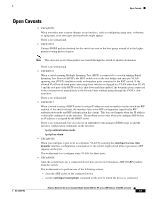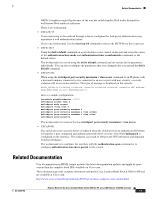HP Cisco Catalyst Blade Switch 3020 Release Notes for the Cisco Catalyst Blade - Page 17
show ip dhcp pool, ip dhcp remember, ip admission max-login-attempts, shutdown
 |
View all HP Cisco Catalyst Blade Switch 3020 manuals
Add to My Manuals
Save this manual to your list of manuals |
Page 17 highlights
Resolved Caveats The workaround is to disable all SNMP traps. • CSCth59458 If a redundant power supply (RSP) switchover occurs during a bulk configuration synchronization, some of the line configurations might disappear. The workaround is to reapply the line configurations. • CSCtl12389 The show ip dhcp pool command displays a large number of leased addresses. The workaround is to turn off ip dhcp remember and reload the switch. • CSCtq64716 The following warning messages might be displayed during the boot process even when a RADIUS or a TACACS server have been defined: %RADIUS-4-NOSERVNAME: or %AAAA-4-NOSERVER: Warning: Server TACACS2 is not defined There is no workaround. • CSCtr37757 The secure copy feature (copy: source-filename scp: destination-filename command) does not work. There is no workaround. • CSCtz99447 Local web authorization and HTTP services on the switch do not respond because of a web authorization resource limitation in the system. The resource limitation is normally caused by incorrectly terminated HTTP or TCP sessions. These are possible workarounds and are not guaranteed to solve the problem: - Enter the ip admission max-login-attempts privileged EXEC command to increase the number of maximum login attempts allowed per user. - If the web authorization module is intercepting HTTP sessions from web clients in an attempt to authorize them, try using a different browser. - Eliminate background processes that use HTTP transport. • CSCua54224 Heavy traffic load conditions may cause the loop guard protection function to be automatically activated and almost immediately deactivated. These conditions can be caused by entering the shutdown and no shutdown interface configuration commands or by interface link flaps on more than forty ports. These log messages appear: %SPANTREE-2-LOOPGUARD_BLOCK: Loop guard blocking port GigabitEthernet1/0/1 on MST0. %SPANTREE-2-LOOPGUARD_UNBLOCK: Loop guard unblocking port GigabitEthernet1/0/1 on MST0. There is no workaround. • CSCua87594 OL-27324-02 Release Notes for the Cisco Catalyst Blade Switch 3020 for HP, Cisco IOS Release 15.0(2)SE and Later 17