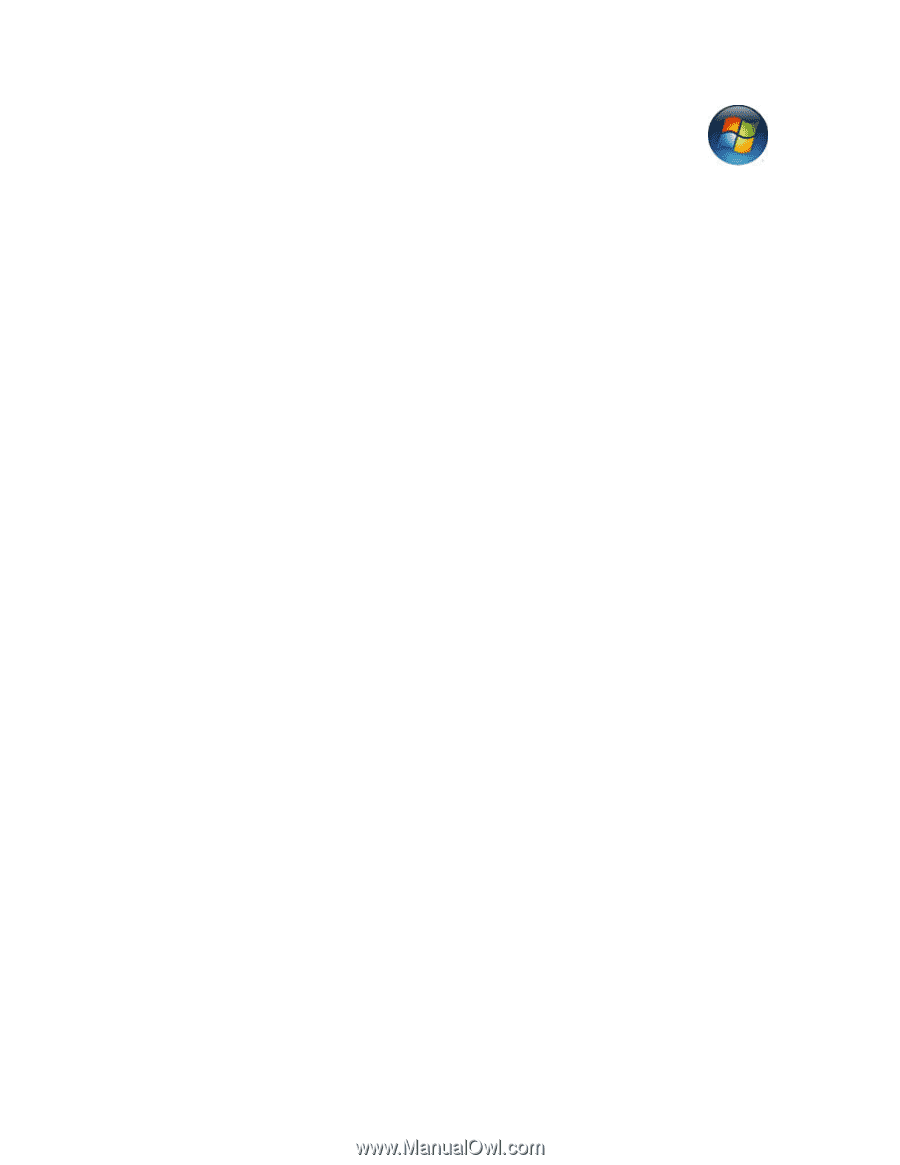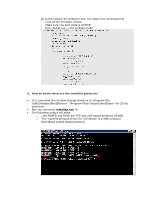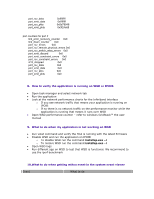HP Cluster Platform Interconnects v2010 Windows GridStack Troubleshooting Quic - Page 1
HP Cluster Platform Interconnects v2010 Manual
 |
View all HP Cluster Platform Interconnects v2010 manuals
Add to My Manuals
Save this manual to your list of manuals |
Page 1 highlights
FAQ ID - F10135 Title: Windows GridStack™ troubleshooting quick Guide Created date Yair Ifergan, 8/15/2006 9:26 PM Last Modified Yair Ifergan, 8/15/2006 9:26 PM Status : Verified Type : Post-Install Goal(s): 1. How to query the system information on windows OS? 2. How to check what is the HCA type? 3. How to check what is the HCA firmware version? 4. How to verify the HCA port status? 5. How to check what are the installed protocols? 6. What to do when the interfaces are not coming up? 7. How to read the HCA counters from the local machine? 8. How to verify the application is running on WSD or IPOIB 9. How to check your application is running on WSD? 10. What to do when getting mthca event in the system event viewer? 11. How to recover a system after blue-screen in case it keeps crashing? 12. How to overcome installation/upgrade problem in which the driver and the IB interface are not loading Solution description or Fix Make sure your Hardware and software meets the following requirements: Hardware: • • • Supported platforms: o x86_64 (AMD64 or EM64T) o IA32 (with version 2.1 or higher) PCI-X (133MHz) or PCI-Ex (8X) InfiniBand Equipment • Switch version as listed in release notes , if you are running with code lower than 3.4.x please upgrade your switch version • HCA firmware as listed in release notes, if you running with different HCA firmware please upgrade / downgrade to the required firmware Software: • Windows server 2003 or 2003 CCS addition SP1 • .NET framework with OS compatible build (64bit or 32bit)