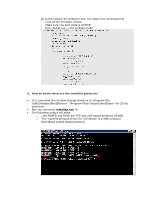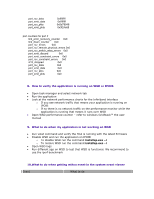HP Cluster Platform Interconnects v2010 Windows GridStack Troubleshooting Quic - Page 4
Psid=vlt0020010001
 |
View all HP Cluster Platform Interconnects v2010 manuals
Add to My Manuals
Save this manual to your list of manuals |
Page 4 highlights
6. What to do when the interfaces are not coming up • Check the HCA for physical link if no physical line make sure the HCA is connected to a switch and switch SM in enabled, refer to switch user manual for SM mode status. • Check/replace the cable • Check that switch version and upgrade to latest rev • Check HCA firmware and upgrade to certified rev • Uninstall and reinstall driver from windows "add remove program" and from the Hardware device manager 7. How to read the HCA counters from the local machine? To get the HCA couters, use the command vstat with -c flag as the following example: vstat -c hca_idx=0 pci_location={BUS=NA,DEV/FUNC=NA} vendor_id=0x08f1 vendor_part_id=0x6278 hw_ver=0xa0 fw_ver=4.07.0600 PSID=VLT0020010001 node_guid=0008:f104:0396:fb04 num_phys_ports=2 port=1 port_state=PORT_ACTIVE (4) sm_lid=0x0001 port_lid=0x0006 port_lmc=0x0 max_mtu=2048 (4) port=2 port_state=PORT_DOWN (1) sm_lid=0x0000 port_lid=0x0000 port_lmc=0x0 max_mtu=2048 (4) port counters for port 1 link_error_recovery_counter 0x0 link_down_counter 0x0 port_rcv_errors 0x0 port_rcv_remote_physical_errors 0x0 port_rcv_switch_relay_errors 0x0 port_xmit_discard 0x10 port_xmit_constraint_errors 0x0 port_rcv_constraint_errors 0x0 vl15_dropped 0x0