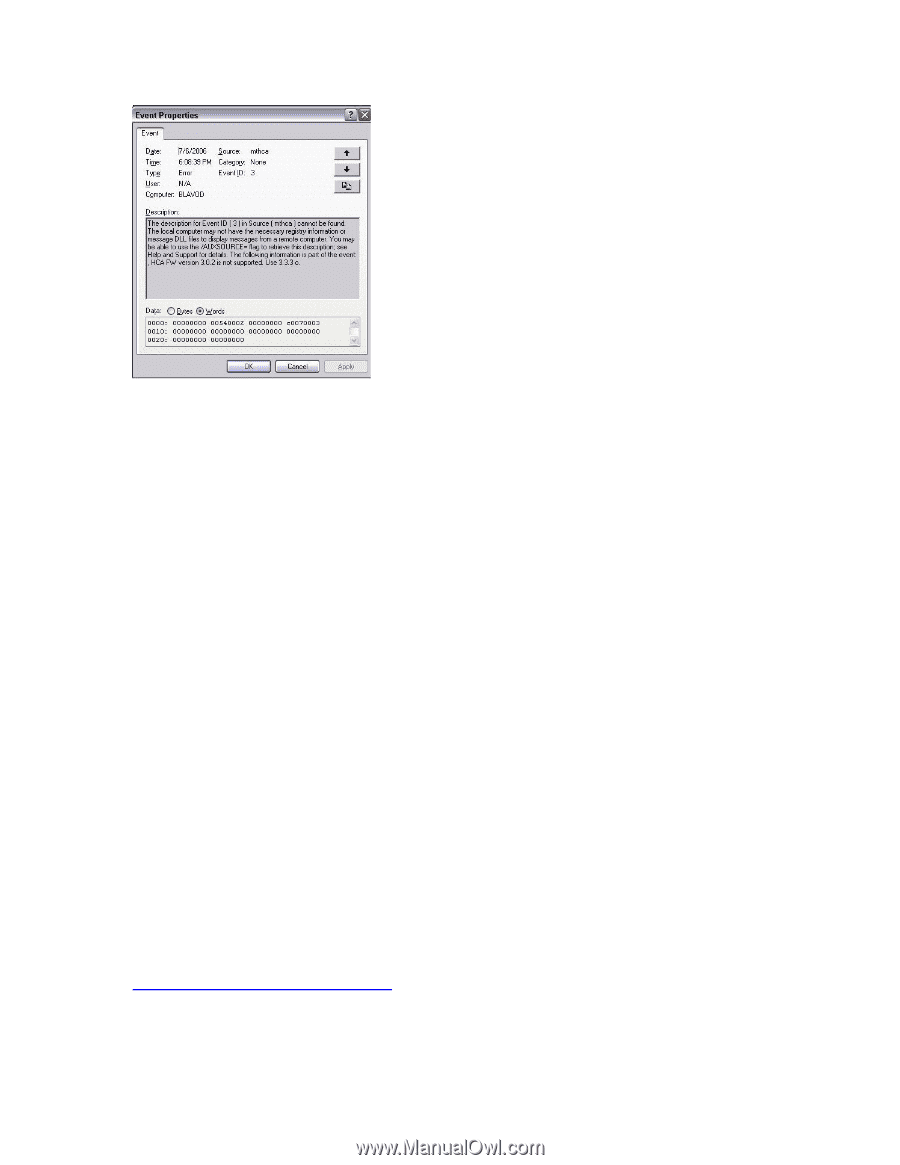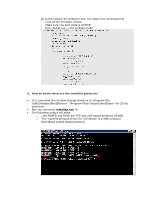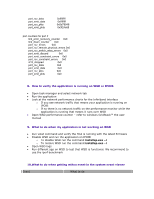HP Cluster Platform Interconnects v2010 Windows GridStack Troubleshooting Quic - Page 6
Re-install the Voltaire GridStack.
 |
View all HP Cluster Platform Interconnects v2010 manuals
Add to My Manuals
Save this manual to your list of manuals |
Page 6 highlights
• Run mst start from the bin directory see if the HCA is recognized • Check run vstat.exe check the firmware version • Upgrade firmware - refer to use manual for firmware upgrade procedure 11.How to recover a system after blue-screen in case it keeps crashing? In case the system crashed (blue-screen) and crashes again after the next reboot use the following procedure to recover the machine: 1) boot the machine at Windows Safe-Mode 2) Delete the file: C:\WINDOWS\system32\drivers\IPoIB.sys and reboot the machine to Norman mode 3) Remove the Voltaire GridStack installation (from add remove programs) 4) Re-install the Voltaire GridStack. 12.How to overcome installation/upgrade problem in which the driver and the IB interface are not loading In case of installing or upgrading the Windows GridStack version and the driver or the IB interface does not load/show up, follow the following procedure: 1) un-install the Voltaire GridStack package from add-remove programs menu 2) remove or rename the Voltaire directory under Program File or Program Files (x86) directories 3) reboot the machine 4) Install the driver again. Voltaire products documentations web link: http://www.voltaire.com/support.htm