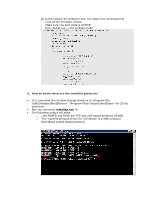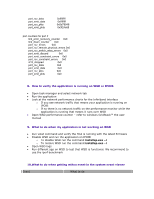HP Cluster Platform Interconnects v2010 Windows GridStack Troubleshooting Quic - Page 5
Open WSD logs
 |
View all HP Cluster Platform Interconnects v2010 manuals
Add to My Manuals
Save this manual to your list of manuals |
Page 5 highlights
port_rcv_data port_xmit_data port_rcv_pkts port_xmit_pkts 0xffffffff 0xffffffff 0x5d79948 0x3f24dd5 port counters for port 2 link_error_recovery_counter 0x0 link_down_counter 0x0 port_rcv_errors 0x0 port_rcv_remote_physical_errors 0x0 port_rcv_switch_relay_errors 0x0 port_xmit_discard 0x0 port_xmit_constraint_errors 0x0 port_rcv_constraint_errors 0x0 vl15_dropped 0x0 port_rcv_data 0x0 port_xmit_data 0x0 port_rcv_pkts 0x0 port_xmit_pkts 0x0 8. How to verify the application is running on WSD or IPOIB • Open task manager and select network tab • Run the application • Look at the network performance charts for the Infiniband interface o If you see network traffic that means your application is running on IPOIB o If no there is no network traffic on the performance monitor while the application is running that means it runs over WSD • Open WSD performance counter - refer to windows GridStack™ the user manual 9. What to do when my application is not working on WSD • Run vstat command and verify the HCA is running with the latest firmware • Disable WSD and run the application on IPOIB o To disable WSD run the command installsp.exe -r o To restore WSD run the command installsp.exe -i • Open WSD logs • Run different app on WSD to test that WSD is functional. We recommend to use the iperf benchmark 10.What to do when getting mthca event in the system event viewer Event What to do