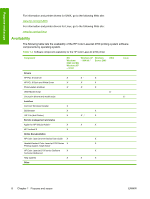HP Color LaserJet 2700 HP Color LaserJet 2700 - Software Technical Reference - Page 25
Operating-system support, Standalone drivers, Print driver support in other operating systems
 |
View all HP Color LaserJet 2700 manuals
Add to My Manuals
Save this manual to your list of manuals |
Page 25 highlights
Purpose and scope files. Users of HP-UX can check for availability of the Model Script and the support model at the following Web site: www.hp.com/go/UNIX Click the Support & Drivers link. Operating-system support The product software for the HP Color LaserJet 2700 printer supports various operating systems. Topics: ● Standalone drivers ● Print driver support in other operating systems Standalone drivers The following Microsoft Windows operating systems fully support the HP Color LaserJet 2700 printer through the software installer. The drivers for these operating systems are available on the printingsystem software CD that comes with the product. ● Microsoft Windows 2000 ● Microsoft Windows XP (32-bit) ● Microsoft Windows Server 2003 Administrator privileges are required to install or uninstall on these operating systems. Throughout this document, Microsoft Windows XP is used to denote Microsoft Windows XP Home Edition and Microsoft Windows XP Professional unless noted otherwise. For information about the HP Color LaserJet 2700 printing-system software for Macintosh operating systems, see Macintosh printing-system software. The HP Color LaserJet 2700 printer does not support Microsoft Windows NT® 4.0, Microsoft Windows 95, Microsoft Windows 98, or Microsoft Windows Millennium Edition (Me). For more information about the HP Color LaserJet 2700 printer, go to the following Web site: www.hp.com/support Print driver support in other operating systems The following operating systems support plug-and-play or add-printer-wizard installations. ● Microsoft Windows XP Intel 64-bit (driver available only on the Web; requires Administration privileges) ● Microsoft Windows Server 2003 (uses the Win2000 XP driver on the HP Color LaserJet 2700 software CD and is also available on the Web) Use a plug-and-play installation or the Add Printer Wizard to install the print driver for these operating systems. The print driver for these operating systems is available at the following HP support Web site: www.hp.com/support/clj2700 ENWW Printing-system software 7