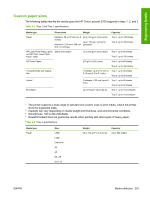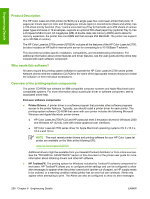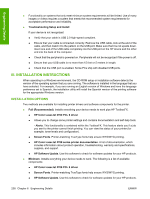HP Color LaserJet 2700 HP Color LaserJet 2700 - Software Technical Reference - Page 255
Ii. Late-breaking Information, Known Issues And Workarounds, Issues Fixed
 |
View all HP Color LaserJet 2700 manuals
Add to My Manuals
Save this manual to your list of manuals |
Page 255 highlights
Engineering Details ● Adobe Acrobat Reader. Acrobat Reader should be used to view the online manuals. The latest version of Acrobat Reader is available on the Adobe Web site at the following URL: www.adobe.com ● Printer documentation. The following documents are available on the printing system software CD-ROM: ● Document: HP Color LaserJet 2700 series printer User Guide File name: LJ2700_use_.pdf and LJ2700_use_.chm Path: :\\Manuals\ ● Document: Hewlett-Packard Color LaserJet 2700 series Printing System Install Notes File name: LJ2700_installnotes_.htm Path: :\\Manuals\ ● Uninstall. The uninstall utility allows you to remove the Windows HP printing system components. See the "Uninstaller" section for more instructions. ● Latest printer drivers. The latest printer drivers and printing software for your HP LaserJet printer are available on the Web at the following URL: www.hp.com/support/clj2700 II. LATE-BREAKING INFORMATION KNOWN ISSUES AND WORKAROUNDS For a complete list of known issues and workarounds, please click on the following link (a connection to the public internet is required): http://h20000.www2.hp.com/bizsupport/TechSupport/Document.jsp? objectID=c00420312 ISSUES FIXED See the HP Color LaserJet 2700 software download page at http://www.hp.com/support/clj2700 for an updated listing of issues fixed for the HP LaserJet Printing System Software. Use the link for the "Release Notes" or "Readme File" found on the driver download page for your operating system and driver version. Fixes will be listed only if there have been updates to the original software. General ● Firewall software can interfere with the HP software installer. If you do not disable the firewall during install, you may see longer install times and failures to detect the device during a network install. ● Certain high speed USB 2.0 cards ship with unsigned host controller drivers. If you have purchased a USB 2.0 add-in card and have an unsigned driver, you may experience driver installation problems or communication problems between the device and HP software. It is recommended that you always use a Microsoft WHQL Certified host controller driver with your USB hardware. ● Plug and Play Print driver packages are available on the Web at the following URL: www.hp.com/support/clj2700 ENWW Hewlett-Packard Color LaserJet 2700 series Printing System Install Notes 237