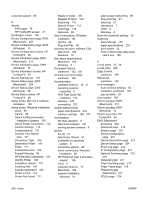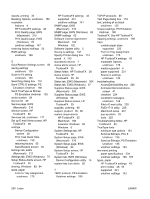HP Color LaserJet 2700 HP Color LaserJet 2700 - Software Technical Reference - Page 264
dialog boxes, Mac OS X, Mac OS X V10.4 setup
 |
View all HP Color LaserJet 2700 manuals
Add to My Manuals
Save this manual to your list of manuals |
Page 264 highlights
Bonjour (Rendezvous) page 82 Color Usage Job Log 74 Device Configuration page 70 Device Information page 75 Device Status page 68 Event Log page 74 IP Configuration page 81 Network Summary page 72, 83 Networking tab 81 Paper Handling page 76 Paper Types page 79 Password page 81 PCL5c page 77 PostScript page 77 Print Density page 78 Print Info Pages 73 Print Quality page 78 Printing page 77 Settings 75 SNMP page 83 Status tab 67 Supplies Status page 68 System Setup page 80 HP Extended Capabilities about 23 uninstalling 227 HP Extended Capabilities dialog box 103 HP Instant Support 65 HP Jetdirect print servers 89 HP Postscript level 3 emulation support 128 HP Software License Agreement Macintosh 194 Windows 102 HP Software Update utility 5 HP ToolboxFX About 65 Advanced network settings 61 Alerts folder 35 Animated Demonstrations screen 41 Auto continue settings 55 browsers supported 25 Color Usage Job Log 33 desktop alerts 27 Device Configuration screen 29 Device Information screen 43 Device Status screen 28 e-mail alerts 27 Event Log screen 34 Extended Print Modes screen 51 features 5, 24 Help folder 39 HP Instant Support 65 IP Configuration settings 59 Jam recovery settings 55 localized versions 12 Network Configuration screen 31 Network Settings folder 58 Network Summary screen 32, 63 opening page 25 operating systems supported 8 Order Supplies screen 66 Paper Handling screen 43 Paper Types screen 49 Password settings 57 PCL5c screen 45 pop-up alert messages 25 PostScript screen 46 Print Density screen 47 Print Info Pages screen 32 Print Modes screen 50 Print Quality screen 46 Printing screen 44 Product Registration screen 66 Product Support screen 66 Save/Restore settings screen 56 sections 24 Service screen 55 Set up E-mail Alerts screen 38 Setup Status Alerts screen 35 SNMP Configuration settings 62 starting 24, 27 Status folder 28 Supplies Status screen 29 system requirements 25 System Settings tab 42 System Setup screen 54 Troubleshooting folder 40 uninstalling 227 User Guide screen 42 HP Web Jetadmin downloading 9 operating systems supported 8 HP-UX 7 I ICM (Image Color Management) settings 132 Identify Printer dialog box 108 Image Color Management (ICM) settings 132 information pages, print from EWS (Windows) 73 information pages, print from HP EWS 211 information pages, printing 32 Installable Options, PS Emulation Unidriver 178 installation Add Printer Wizard 91 dialog boxes, Mac OS X 192 dialog boxes, Windows 98 File to E-mail utility 225 hardware requirements for Macintosh 186 Mac OS X V10.4 setup 196 Macintosh software 191 network requirements, Windows 89 networks, Windows 91 Plug and Play 91 system requirements for Windows 6 troubleshooting Macintosh 201 Windows connection options 89 Windows software 88, 89 Installation Options dialog box 101 installers localized versions 12 new features 88 Windows 8, 20 Installing dialog box 116 Instant Support, HP 65 246 Index ENWW