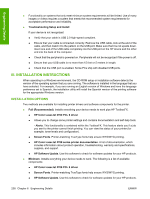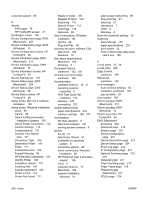HP Color LaserJet 2700 HP Color LaserJet 2700 - Software Technical Reference - Page 261
Setup Status Alerts screen, HP, Print All Text as Black
 |
View all HP Color LaserJet 2700 manuals
Add to My Manuals
Save this manual to your list of manuals |
Page 261 highlights
Index Symbols/Numerics % of Normal Size setting unidrivers 151 64-bit drivers 21 A About tab HPToolboxFX 65 unidrivers 182 AccessDeniedUtility.exe 226 Add Printer Wizard installation 91 operating systems supported 7, 8 Adobe Acrobat Reader 5 Advanced network settings 61 Advanced page, EWS (Macintosh) 218 Advanced page, EWS (Windows) 82 Advanced Printing Features setting, unidrivers 133 Advanced tab, unidrivers 129 alerts e-mail 27, 38 HP ToolbofFX 27 pop-up 25 Setup Status Alerts screen, HP ToolboxFX 35 system-tray icons 26 Alerts folder, HP ToolboxFX 35 Animated Demonstrations screen, HP ToolboxFX 41 ASCII protocol, PS Emulation Unidriver settings 180 Auto continue settings 55 Automatic color settings 167 autorun CD, Windows 20 availability, Windows software components 8 Available PostScript Memory 179 B Back Cover settings unidrivers 144 binary protocol, PS Emulation Unidriver settings 180 binding settings PCL 6 Unidriver 161 bitmaps, sending TrueType fonts as PS Emulation Unidriver 135, 181 black, printing all text as unidrivers 135 Bonjour (Rendezvous) page, EWS (Windows) 82 Bonjour page, EWS (Macintosh) 218 booklets PCL 6 Unidriver settings 162 unidriver settings 162 both sides, printing on paper specifications 234 unidriver settings 178 browsers supported, HP ToolboxFX 25 C Cancel dialog box 99 Cartridge low threshold settings 55 CDs directory structure, Macintosh 188 directory structure, Windows 10 installer, Windows printingsystem software 20 installing Macintosh software 191 languages, Macintosh 188 languages, Windows 10 Check for Recommended Installation Updates dialog box 100 Check Printer Connection dialog box 112 cleaning mode 55 Color tab unidrivers 166 Color Usage Job Log EWS 74 HP ToolboxFX 33 colors Print All Text as Black 135 unidriver settings 132, 166 components, Macintosh software 186, 190 components, Windows software availability 8 included 5 installation options 88 uninstalling 227 Confirm Network Settings dialog box 115 Congratulations dialog box 121 Connect Your Device Now dialog box 107 Connection time-out (I/O) settings 55 Connection Type dialog box 106 constraint messages 126 copies, number of unidriver settings 131 cover settings unidrivers 142, 144 CTRL-D settings, PS Emulation Unidriver 180 custom paper sizes unidrivers 142 ENWW Index 243