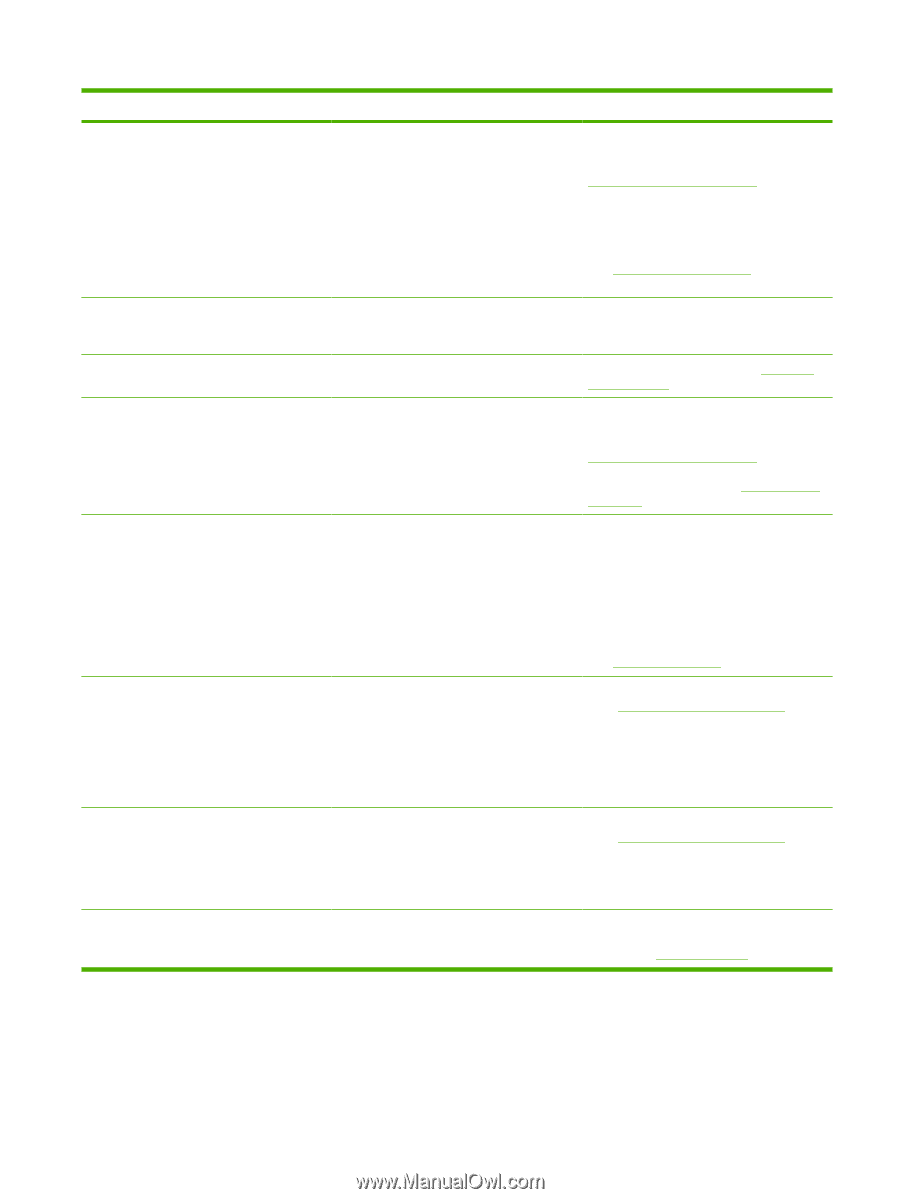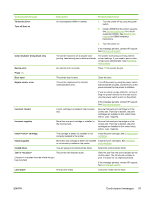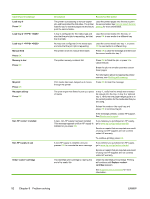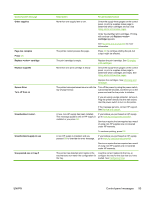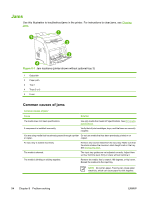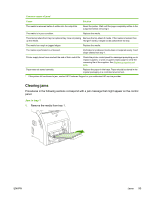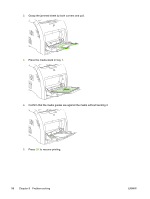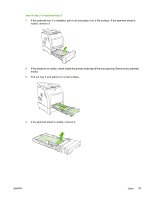HP Color LaserJet 2700 HP Color LaserJet 2700 - User Guide - Page 103
Sensor Error, Turn off then
 |
View all HP Color LaserJet 2700 manuals
Add to My Manuals
Save this manual to your list of manuals |
Page 103 highlights
Control-panel message Order supplies Page too complex Press OK Replace cartridge Replace supplies Sensor Error Turn off then on Unauthorized Unauthorized supply in use Unexpected size in tray # Description More than one supply item is low. The printer cannot process the page. Recommended action Check the supply-level gauges on the control panel, or print a supplies status page to determine which cartridges are low. See Using printer information pages Order the identified print cartridges. Printing will continue until Replace cartridge appears. See Supplies and accessories for more information. Press OK to continue printing the job, but output might be affected. The print cartridge is empty. Replace the print cartridge. See Changing print cartridges. More than one print cartridge is empty. Check the supply-level gauges on the control panel, or print a supplies status page to determine which cartridges are empty. See Using printer information pages. Replace the cartridges. See Changing print cartridges. The printer has experienced an error with the Turn off the power by using the power switch, top-of-page sensor. wait at least 30 seconds, and then turn on the power and wait for the printer to initialize. If you are using a surge protector, remove it. Plug the printer directly into the wall socket. Use the power switch to turn on the printer. If the message persists, contact HP support. See Service and support. A new, non-HP supply has been installed. This message appears until an HP supply is installed or you press OK. If you believe you purchased an HP supply, go to www.hp.com/go/anticounterfeit. Service or repairs that are required as a result of using non-HP supplies are not covered under HP warranty. To continue printing, press OK. A non-HP supply is installed, and you If you believe you purchased an HP supply, pressed OK to override the error message. go to www.hp.com/go/anticounterfeit. Service or repairs that are required as a result of using non-HP supplies are not covered under HP warranty. The printer has detected print media in the Load the correct media into the tray, or tray that does not match the configuration for configure the tray for the size that you have the tray. loaded. See Configuring trays. ENWW Control-panel messages 93