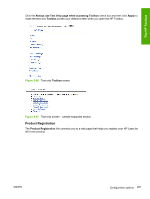HP Color LaserJet 2800 HP Color LaserJet 2820/2830/2840 All-In-One - Software - Page 316
Installation overview, Software installation for, Windows operating, stems
 |
View all HP Color LaserJet 2800 manuals
Add to My Manuals
Save this manual to your list of manuals |
Page 316 highlights
Software installation for Windows operating systems Installation overview NOTE The ReadIRIS software uses a separate installer that comes on a separate CD. The software for the HP Color LaserJet 2820/2830/2840 all-in-one products comes on a single CD. On Windows systems, the Setup program installs the HP LaserJet all-in-one software from the CD onto the hard disk and updates Windows files. During installation, the HP Color LaserJet 2820/2830/2840 all-in-one product presents two options in Windows 2000 and Windows XP OSs: ■ Minimum Installation ■ Typical Installation Only a Minimum Installation occurs in Windows 98 SE and Windows Me, and no option appears. The following list shows the components of each installation. ■ Typical installation ■ HP Director ■ HP Image Zone ■ HP Document Viewer ■ HP Toolbox ■ HP Send Fax (HP Color LaserJet 2830 and HP Color LaserJet 2840 only) ■ HP Extended Capabilities (optional) ■ HP Software Update ■ HP PCL 6 Unidriver (color) and HP PCL 6 Unidriver (black and white) in Windows 2000 and Windows XP; HP Traditional PCL 6 Driver in Windows 98 SE and Windows Me ■ Scan driver (TWAIN and WIA for Windows XP) ■ Fax driver (HP Color LaserJet 2830 and HP Color LaserJet 2840 only) ■ Mass storage support for memory-card access over mapped drives (HP Color LaserJet 2840 only) ■ HP Color LaserJet 2820/2830/2840 User Guide ■ Minimum installation ■ HP PCL 6 Unidriver (color) and HP PCL 6 Unidriver (black and white) in Windows 2000 and Windows XP; HP Traditional PCL 6 Driver (color) in Windows 98 SE and Windows Me ■ Scan driver ■ Mass storage support over mapped drives (HP Color LaserJet 2840 only) ■ Fax Setup utility (HP Color LaserJet 2830 and HP Color LaserJet 2840 only) ■ HP Color LaserJet 2820/2830/2840 User Guide 292 Chapter 7 Software installation for Windows operating systems ENWW