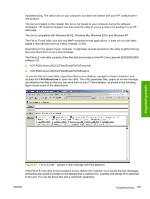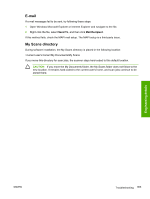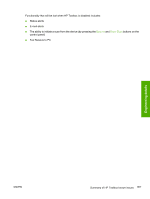HP Color LaserJet 2800 HP Color LaserJet 2820/2830/2840 All-In-One - Software - Page 388
Summary of HP Toolbox known issues, Firewalls block HP Toolbox communication, USB drivers are
 |
View all HP Color LaserJet 2800 manuals
Add to My Manuals
Save this manual to your list of manuals |
Page 388 highlights
Engineering details Summary of HP Toolbox known issues This section summarizes issues that are known to affect the version HP Toolbox released with the HP Color LaserJet 2820/2830/2840. The following topics are included: ● Firewalls block HP Toolbox communication ● USB drivers are unsigned ● Second restart is required after installation ● Problems occur after device replacement or restoration of factory defaults ● Receive-to-PC problems occur after receiving a large number of faxes ● After experiencing fax communication problems, Receive to PC problems occur ● Intermittent scan problems occur ● A need to enabling or disabling HP Toolbox arises Firewalls block HP Toolbox communication If you have installed a firewall before or after HP Toolbox is installed, the HP Toolbox might not operate correctly. If firewall dialogs appear that enquire whether javaw.exe should be allowed to continue or be blocked, select the option to continue or unblock the item in question. USB drivers are unsigned The HP Toolbox for the HP Color LaserJet 2820/2830/2840 all-in-one communicates over USB connections by using a new, composite USB I/O. This version of HP Toolbox does not use DOT4, which will prevent issues previously observed on other products. However, this new I/O path requires that USB host controllers use signed USB drivers. Use the Windows Device Manager to choose a signed driver. If the host controller driver is not signed, obtain an updated Microsoft driver. For more information, see Port communication in the Engineering details chapter of this guide. Second restart is required after installation If HP Color LaserJet 2820/2830/2840 software is installed after other HP Toolbox products have been installed, it may be necessary to restart the computer twice before the HP Toolbox functions properly. Problems occur after device replacement or restoration of factory defaults If you are using the Fax Receive to PC feature and perform an operation to restore factory defaults, or replace the device with a new one, the fax log and fax-viewer feature might not match data sent from the device. If this occurs, restart the HP Toolbox, remove and save any data from faxes received to the PC. To restart HP Toolbox, you can click Start, click Run, and use the following Run command: C:\Program Files\Hewlett-Packard\Toolbox\hpbsttp.exe -restart All data that is stored on the computer for the Received to PC faxes is located in the following directory: C:\Program Files\Hewlett-Packard\Toolbox\Apache Tomcat 4.0\webapps\Toolbox\products \hp_color_LaserJet_2800_all_in_one\faxData 364 Chapter 8 Engineering details ENWW