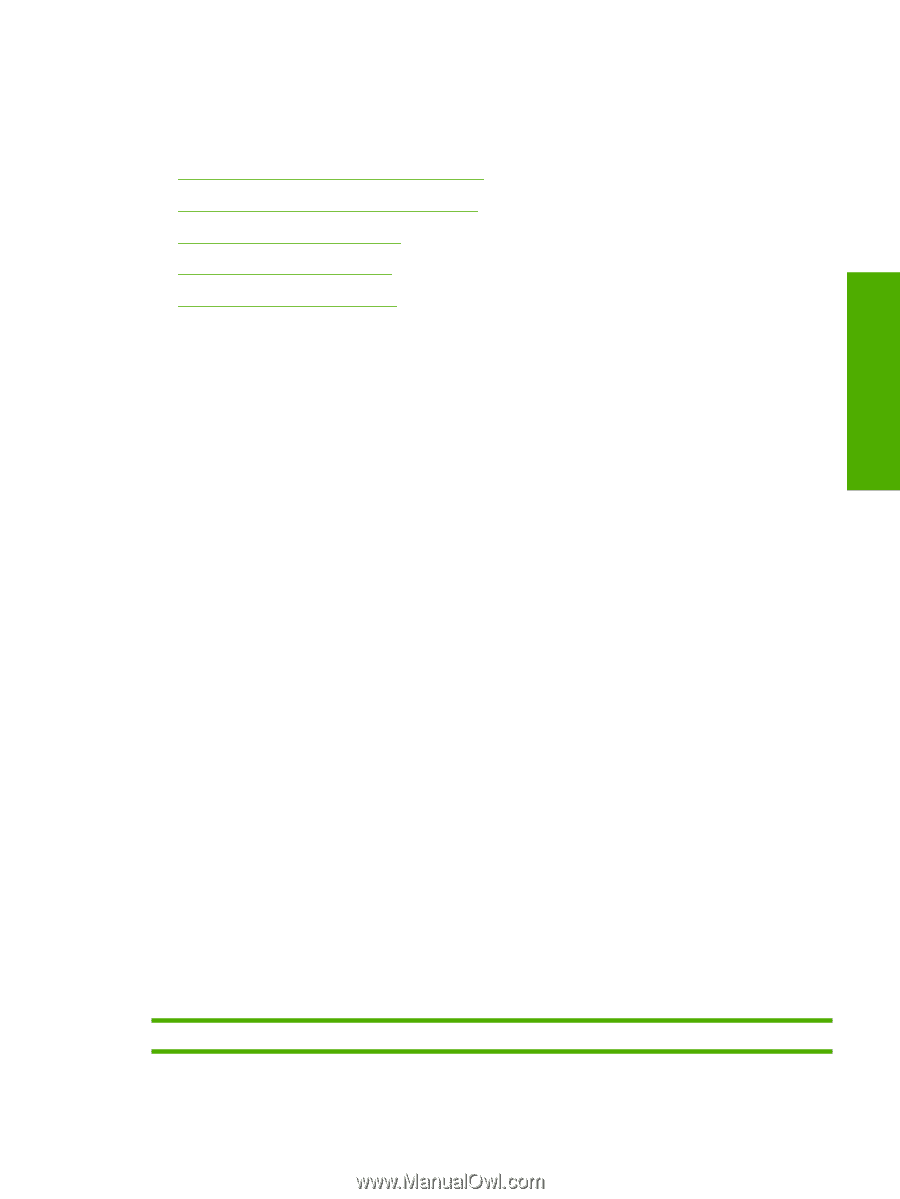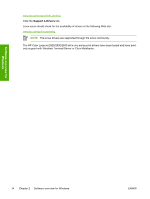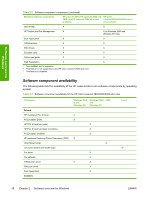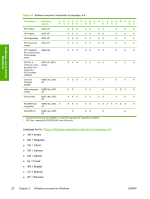HP Color LaserJet 2800 HP Color LaserJet 2820/2830/2840 All-In-One - Software - Page 39
Software component information, New HP LaserJet all-in-one software features, New installer - specifications
 |
View all HP Color LaserJet 2800 manuals
Add to My Manuals
Save this manual to your list of manuals |
Page 39 highlights
Software overview for Windows Software component information This section contains information about the following topics: ● New HP LaserJet all-in-one software features ● HP LaserJet all-in-one software for Windows ● Software component comparison ● Software component availability ● Software component localization New HP LaserJet all-in-one software features The HP LaserJet all-in-one software includes new features since the release of the HP LaserJet 3015, 3020, 3030, and 3380 all-in-one products. The following are new features for the HP Color LaserJet 2820/2830/2840 all-in-one: ■ New installer. The HP LaserJet all-in-one products include a new installer that improves the software installation process and supports a software-first installation. ■ Software-first is the recommended installation method. ■ You have the option to perform a Minimum installation, which consists of print and scan drivers and, on the HP Color LaserJet 2840, a storage driver to gain access to photo card slots as well. ■ HP Director. The HP Director provides access to the software programs, default settings, status, and onscreen Help installed specifically for the HP Color LaserJet 2820/2830/2840. By using the HP Director, you can scan various types of originals (pictures, documents, and slides), transfer images from a camera or photo memory card, send faxes, make copies, view and print images or video clips, go to the HP Shopping Web site, and update your HP software. ■ Improved network scanning ■ HP Image Zone. Use the HP Image Zone to work with photos, scanned images, and video clips. You can edit images, create printing projects, and send images. ■ HP Document Viewer. Use the HP Document Viewer to display thumbnails and full-page views of your images and documents. You can annotate images and text, change the document format, and print. ■ Mass storage driver. On the HP Color LaserJet 2840, the mass storage driver provides access to memory card slots for CompactFlash, UltraCompactFlash, Smart Media, Memory Stick, Secure Digital, Multi Media Card, and XC Card memory cards. HP LaserJet all-in-one software for Windows The HP Color LaserJet 2820/2830/2840 all-in-one products include the following software components and programs for Microsoft Windows operating systems. Table 2-1 Software components for Windows Components Description ENWW Software component information 15