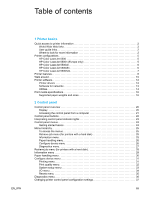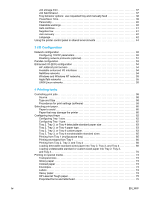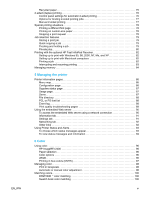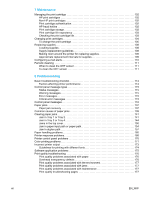Job storage limit
................................................................
37
Job held timeout
................................................................
37
Tray behavior options: use requested tray and manually feed
.......................
38
PowerSave Time
................................................................
39
Personality
.....................................................................
40
Clearable warnings
..............................................................
40
Auto continue
...................................................................
41
Supplies low
....................................................................
41
Jam recovery
...................................................................
42
Language
......................................................................
42
Using the printer control panel in shared environments
.................................
44
3 I/O Configuration
Network configuration
...............................................................
46
Configuring TCP/IP parameters
..................................................
46
Disabling network protocols (optional)
.............................................
51
Parallel configuration
................................................................
53
Enhanced I/O (EIO) configuration
....................................................
54
HP Jetdirect print servers
........................................................
54
Available enhanced I/O interfaces
................................................
54
NetWare networks
..............................................................
54
Windows and Windows NT networks
..............................................
55
AppleTalk networks
.............................................................
55
UNIX/Linux networks
............................................................
55
4 Printing tasks
Controlling print jobs
................................................................
58
Source
.........................................................................
58
Type and Size
..................................................................
58
Precedence for print settings (software)
...........................................
58
Selecting print paper
................................................................
60
Paper to avoid
..................................................................
60
Paper that may damage the printer
...............................................
60
Configuring input trays
..............................................................
62
Configuring Tray 1 size
..........................................................
62
Configuring Tray 1 type
..........................................................
62
Tray 2, Tray 3, or Tray 4 detectable standard paper size
............................
63
Tray 2, Tray 3, or Tray 4 paper type
...............................................
63
Tray 2, Tray 3, or Tray 4 custom paper
............................................
63
Tray 2, Tray 3, or Tray 4 nondetectable standard sizes
.............................
65
Printing from Tray 1 (multipurpose tray)
...........................................
65
Printing envelopes from Tray 1
...................................................
66
Printing from Tray 2, Tray 3, and Tray 4
...........................................
68
Loading detectable standard-sized paper into Tray 2, Tray 3, and Tray 4
.............
68
Loading undetectable standard or custom-sized paper into Tray 2, Tray 3,
and Tray 4
......................................................................
70
Printing on special media
............................................................
73
Transparencies
.................................................................
73
Glossy paper
...................................................................
73
Colored paper
..................................................................
73
Envelopes
......................................................................
73
Labels
.........................................................................
74
Heavy paper
....................................................................
74
HP LaserJet Tough paper
........................................................
75
Preprinted forms and letterhead
..................................................
75
iv
EN_WW