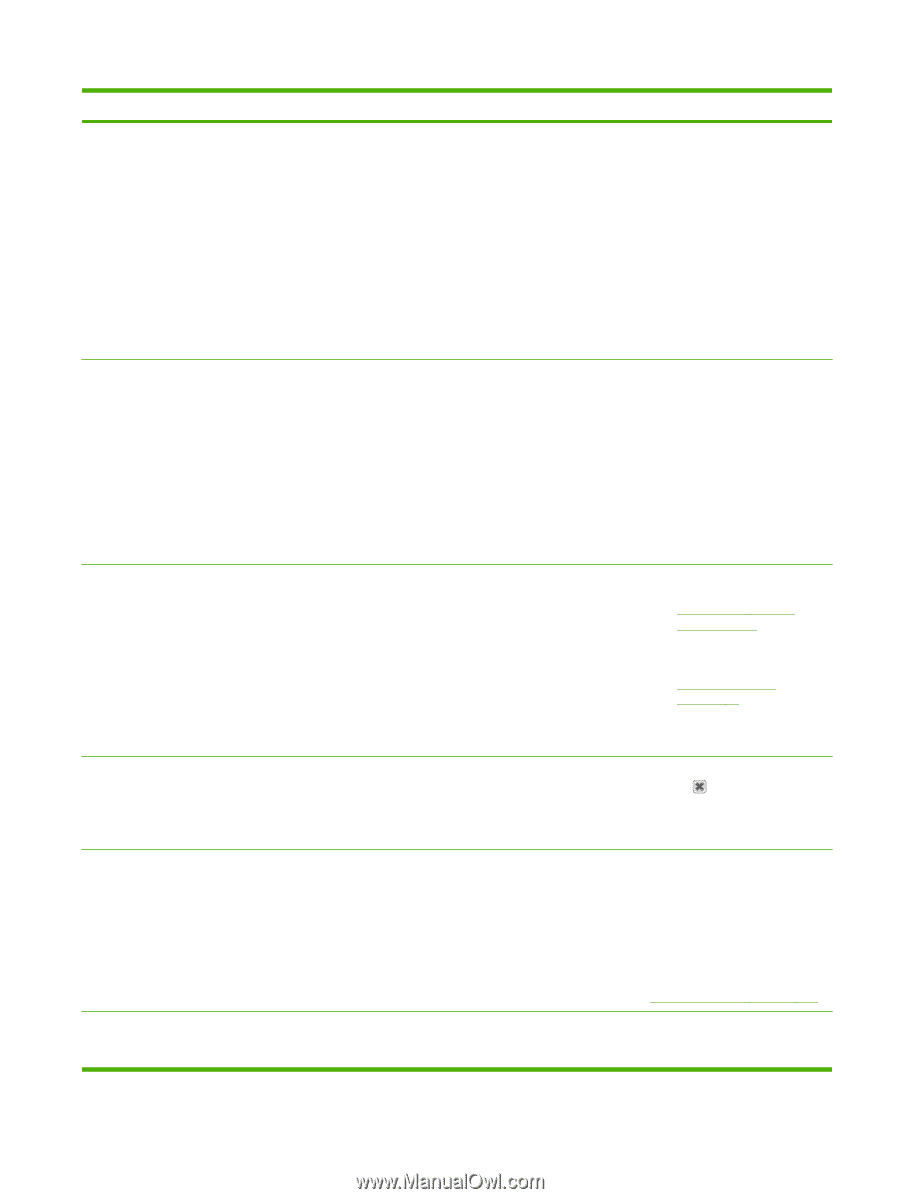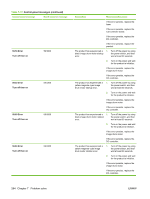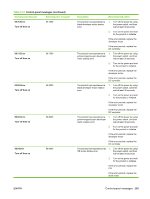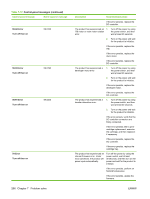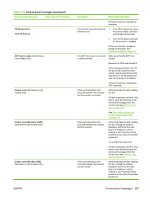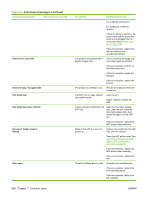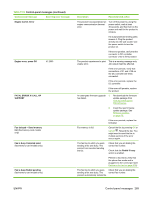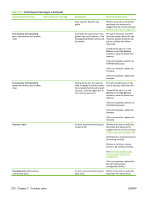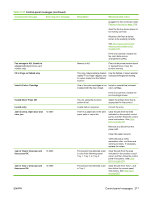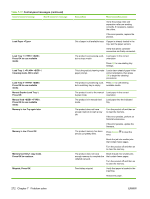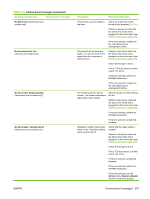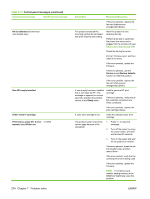HP Color LaserJet CM2320 Service Manual - Page 281
FATAL ERROR X! CALL HP, Engine Comm. Error
 |
View all HP Color LaserJet CM2320 manuals
Add to My Manuals
Save this manual to your list of manuals |
Page 281 highlights
Table 7-12 Control-panel messages (continued) Control panel message Event log error message Engine Comm. Error Engine error, press OK 41.2000 FATAL ERROR X! CALL HP SUPPORT Fax delayed - Send memory full (fax/memory-card models only) Fax is busy Canceled send (fax/memory-card models only) Fax is busy Redial pending (fax/memory-card models only) Description Recommended action The product has experienced an engine communication timeout error. Turn off the power by using the power switch, wait at least 30 seconds, and then turn on the power and wait for the product to initialize. If a surge protector is being used, remove it. Plug the product directly into the wall socket. Use the power switch to turn the product on. If the error persists, verify that the connector in DC controller connector J130 is firmly seated. The product experienced a print This is a warning message only. engine error. Job output might be affected. If the error persists, verify that connections J131 and J132 on the DC controller are firmly connected. If the error persists, replace the DC controller. If the error still persists, replace the product. An attempted firmware upgrade 1. Re-download the firmware has failed. update package from www.hp.com/support/ CM2320series. 2. Install the new firmware update package. See Firmware updates on page 79. If the error persists, replace the formatter. Fax memory is full. Cancel the fax by pressing OK or Cancel . Resend the fax. You might need to send the fax in multiple sections if the error occurs again. The fax line to which you were sending a fax was busy. The product has canceled sending the fax. Check that you are dialing the correct fax number. Check that the Redial if busy option is enabled. Perform a fax test to verify that the phone line works and is plugged into the correct port (see Perform a fax test on page 316). The fax line to which you were Check that you are dialing the sending a fax was busy. The correct fax number. product automatically redials the ENWW Control-panel messages 269