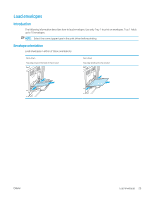HP Color LaserJet Enterprise M554 User Guide - Page 35
Load paper to Trays 2
 |
View all HP Color LaserJet Enterprise M554 manuals
Add to My Manuals
Save this manual to your list of manuals |
Page 35 highlights
Load paper to Trays 2, 3, 4, and 5 Introduction The following information describes how to load paper in Tray 2 and the optional 550-sheet trays (Trays 3, 4, and 5; part number B5L34A). These trays hold up to 550 sheets of 75 g/m2 (20 lb) paper. NOTE: The procedure to load paper for the optional 550-sheet trays is the same as for Tray 2. Only Tray 2 is shown here. NOTE: If your printer includes tray locks, see the Hardware Install Guide for instructions about installing them. If you do not have access to the Hardware Install Guide, note your printer model number and go to the printer support website: www.hp.com/support/colorljM554. NOTE: The paper guides may be locked before use and may not be adjustable. 1. Open the tray. NOTE: Do not open this tray while it is in use. 2. Before loading paper, adjust the paper guides by squeezing the adjustment latches and sliding the guides to the size of the paper being used. ENWW Load paper to Trays 2, 3, 4, and 5 25