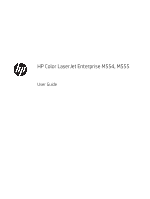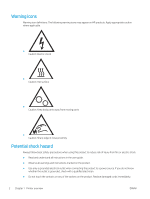AirPrint
.................................................................................................................................................................
58
Android embedded printing
.............................................................................................................................
59
Print from a USB flash drive
.................................................................................................................................................
60
Introduction
........................................................................................................................................................
60
Enable the USB port for printing
.....................................................................................................................
60
Print USB documents
........................................................................................................................................
61
Print using high-speed USB 2.0 port (wired)
.....................................................................................................................
62
Enable the high-speed USB port for printing
................................................................................................
62
5
Manage the printer
.................................................................................................................................................................................
63
Advanced configuration with HP Embedded Web Server (EWS)
....................................................................................
64
Introduction
........................................................................................................................................................
64
How to access the HP Embedded Web Server (EWS)
..................................................................................
64
HP Embedded Web Server features
...............................................................................................................
65
Configure IP network settings
..............................................................................................................................................
72
Printer sharing disclaimer
................................................................................................................................
72
View or change network settings
...................................................................................................................
72
Rename the printer on a network
..................................................................................................................
72
Manually configure IPv4 TCP/IP parameters from the control panel
........................................................
73
Manually configure IPv6 TCP/IP parameters from the control panel
........................................................
73
Link speed and duplex settings
......................................................................................................................
74
Printer security features
.......................................................................................................................................................
75
Introduction
........................................................................................................................................................
75
Security statements
..........................................................................................................................................
75
IP Security
...........................................................................................................................................................
75
Assign or change the system password using the HP Embedded Web Server
......................................
75
Encryption support: HP High Performance Secure Hard Disks
..................................................................
76
Lock the formatter
............................................................................................................................................
76
Energy-conservation settings
..............................................................................................................................................
77
Introduction
........................................................................................................................................................
77
Set the idle settings
..........................................................................................................................................
77
Set the sleep timer and configure the printer to use 1 watt or less of power
........................................
77
HP Web Jetadmin
...................................................................................................................................................................
78
Software and firmware updates
..........................................................................................................................................
79
6
Solve problems
.......................................................................................................................................................................................
81
Customer support
..................................................................................................................................................................
82
Control panel help system
....................................................................................................................................................
83
Restore factory settings
........................................................................................................................................................
84
Introduction
........................................................................................................................................................
84
Method one: Restore factory settings from the printer control panel
......................................................
84
ENWW
v