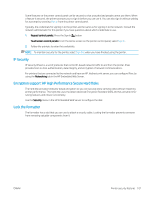HP Color LaserJet Enterprise M751 User Guide - Page 118
Energy-conservation settings, Introduction, Set the idle settings
 |
View all HP Color LaserJet Enterprise M751 manuals
Add to My Manuals
Save this manual to your list of manuals |
Page 118 highlights
Energy-conservation settings Introduction ● Set the idle settings ● Set the sleep timer and configure the printer to use 1 watt or less of power ● Set the sleep schedule Configure sleep settings to reduce power usage when the printer is idle. Set the idle settings This setting affects energy use while the product is idle, not while in Sleep Mode. Start faster results in a quicker first-page-out time, but uses more power. Save energy conserves power, but could result in a slower first-pageout time. 1. From the Home screen on the printer control panel, open the Settings menu. 2. Open the following menus: ● General Settings ● Energy Settings ● Idle Settings 3. Adjust the slider, and then select Done to save the setting. Set the sleep timer and configure the printer to use 1 watt or less of power The sleep settings affect how much power the printer uses, the wake/sleep time, how quickly the printer enters sleep mode, and how quickly the printer wakes up from sleep mode. To configure the printer to use 1 watt or less of power while in sleep mode, enter times for both the Sleep after Inactivity and Auto Off after sleep settings. 1. From the Home screen on the printer control panel, select Settings. 2. Open the following menus: ● General ● Energy Settings ● Sleep Settings 3. Select Sleep after Inactivity to specify the number of minutes the printer is inactive before it enters sleep mode. Enter the appropriate time period. 4. Select Auto Off after sleep to put the printer into a deeper power save mode after a period of sleep. Enter the appropriate time period. 108 Chapter 5 Manage the printer ENWW