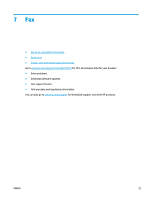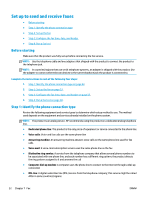HP Color LaserJet Pro MFP M476 User Guide - Page 62
Set up to send and receive faxes, Before starting, Step 1: Identify the phone connection type
 |
View all HP Color LaserJet Pro MFP M476 manuals
Add to My Manuals
Save this manual to your list of manuals |
Page 62 highlights
Set up to send and receive faxes ● Before starting ● Step 1: Identify the phone connection type ● Step 2: Set up the fax ● Step 3: Configure the fax time, date, and header ● Step 4: Run a fax test Before starting Make sure that the product was fully set up before connecting the fax service. NOTE: Use the telephone cable and any adapters that shipped with the product to connect the product to the telephone jack. NOTE: In countries/regions that use serial telephone systems, an adapter is shipped with the product. Use the adapter to connect other telecom devices to the same telephone jack the product is connected to. Complete the instructions in each of the following four steps: 1. Step 1: Identify the phone connection type on page 52. 2. Step 2: Set up the fax on page 53. 3. Step 3: Configure the fax time, date, and header on page 57. 4. Step 4: Run a fax test on page 58. Step 1: Identify the phone connection type Review the following equipment and service types to determine which setup method to use. The method used depends on the equipment and services already installed on the phone system. NOTE: The product is an analog device. HP recommends using the product on a dedicated analog telephone line. ● Dedicated phone line: The product is the only piece of equipment or service connected to the phone line ● Voice calls: Voice and fax calls use the same phone line ● Answering machine: An answering machine answers voice calls on the same phone line used for fax calls ● Voice mail: A voice-mail subscription service uses the same phone line as the fax ● Distinctive ring service: A service from the telephone company that allows several phone numbers to be associated with one phone line, and each number has a different ring pattern; the product detects the ring pattern assigned to it and answers the call ● Computer dial-up modem: A computer uses the phone line to connect to the Internet through a dial-up connection ● DSL line: A digital subscriber line (DSL) service from the telephone company; this service might be called ADSL in some countries/regions 52 Chapter 7 Fax ENWW