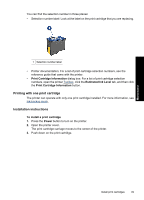HP D1520 Full User Guide - Page 52
Printing with one print cartridge, Installation instructions, Print Cartridge Information
 |
UPC - 883585617685
View all HP D1520 manuals
Add to My Manuals
Save this manual to your list of manuals |
Page 52 highlights
You can find the selection number in three places: • Selection number label: Look at the label on the print cartridge that you are replacing. 1 Selection number label • Printer documentation: For a list of print cartridge selection numbers, see the reference guide that came with the printer. • Print Cartridge Information dialog box: For a list of print cartridge selection numbers, open the printer Toolbox, click the Estimated Ink Level tab, and then click the Print Cartridge Information button. Printing with one print cartridge The printer can operate with only one print cartridge installed. For more information, see Ink-backup mode. Installation instructions To install a print cartridge 1. Press the Power button to turn on the printer. 2. Open the printer cover. The print cartridge carriage moves to the center of the printer. 3. Push down on the print cartridge. Maintenance Install print cartridges 49