HP Dc5850 Broadcom NetXtreme Gigabit Ethernet Plus NIC - Page 10
Configuration, OOB Management, Apply
 |
UPC - 884962022993
View all HP Dc5850 manuals
Add to My Manuals
Save this manual to your list of manuals |
Page 10 highlights
Figure 6 Broadcom NetXtreme Gigabit Ethernet Plus network adapter - Information tab 3. Go to the Configuration tab. 4. Expand the OOB Management list to determine if DASH is enabled or disabled. By default DASH is disabled. Figure 7 OOB Management list 5. Enable DASH and click the Apply button. 10
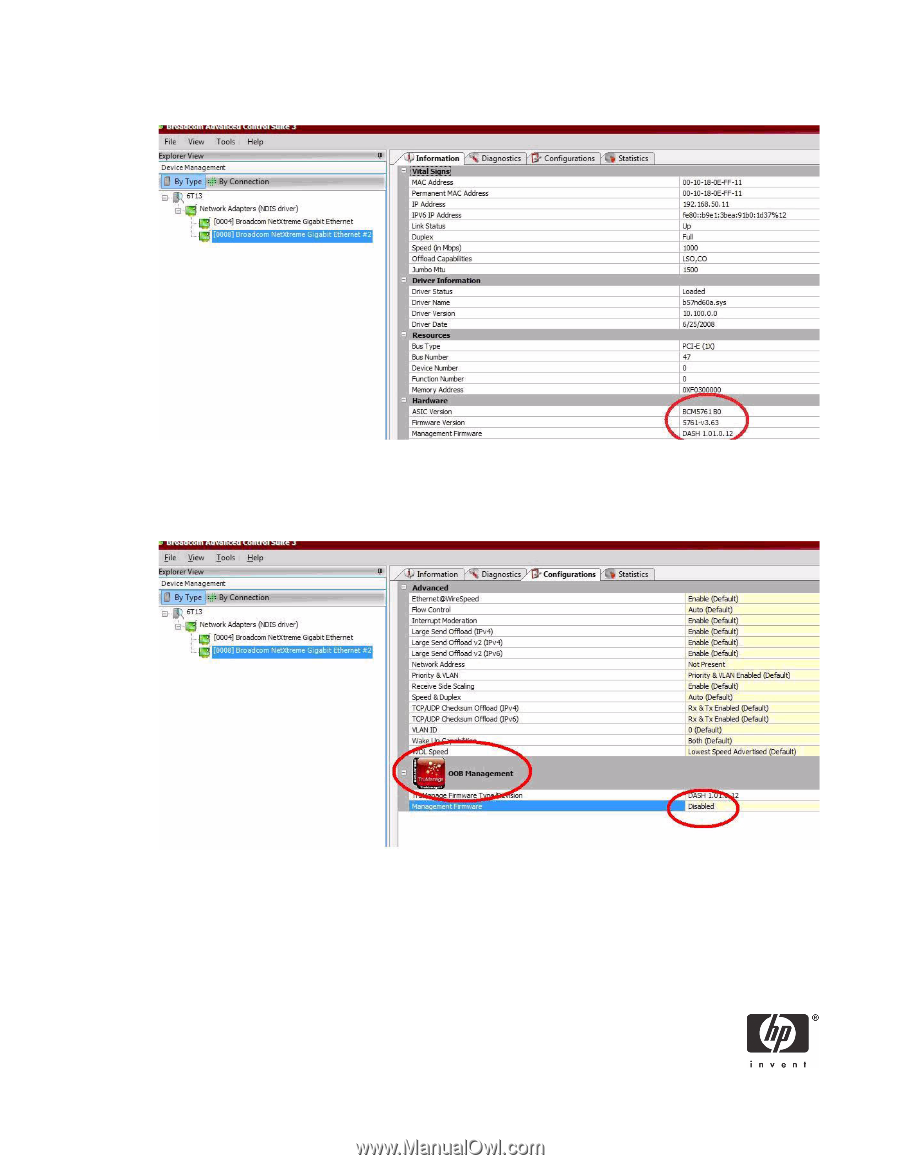
10
Figure 6
Broadcom NetXtreme Gigabit Ethernet Plus network adapter - Information tab
3.
Go to the
Configuration
tab.
4.
Expand the
OOB Management
list to determine if DASH is enabled or disabled. By default DASH
is disabled.
Figure 7
OOB Management list
5.
Enable DASH and click the
Apply
button.














