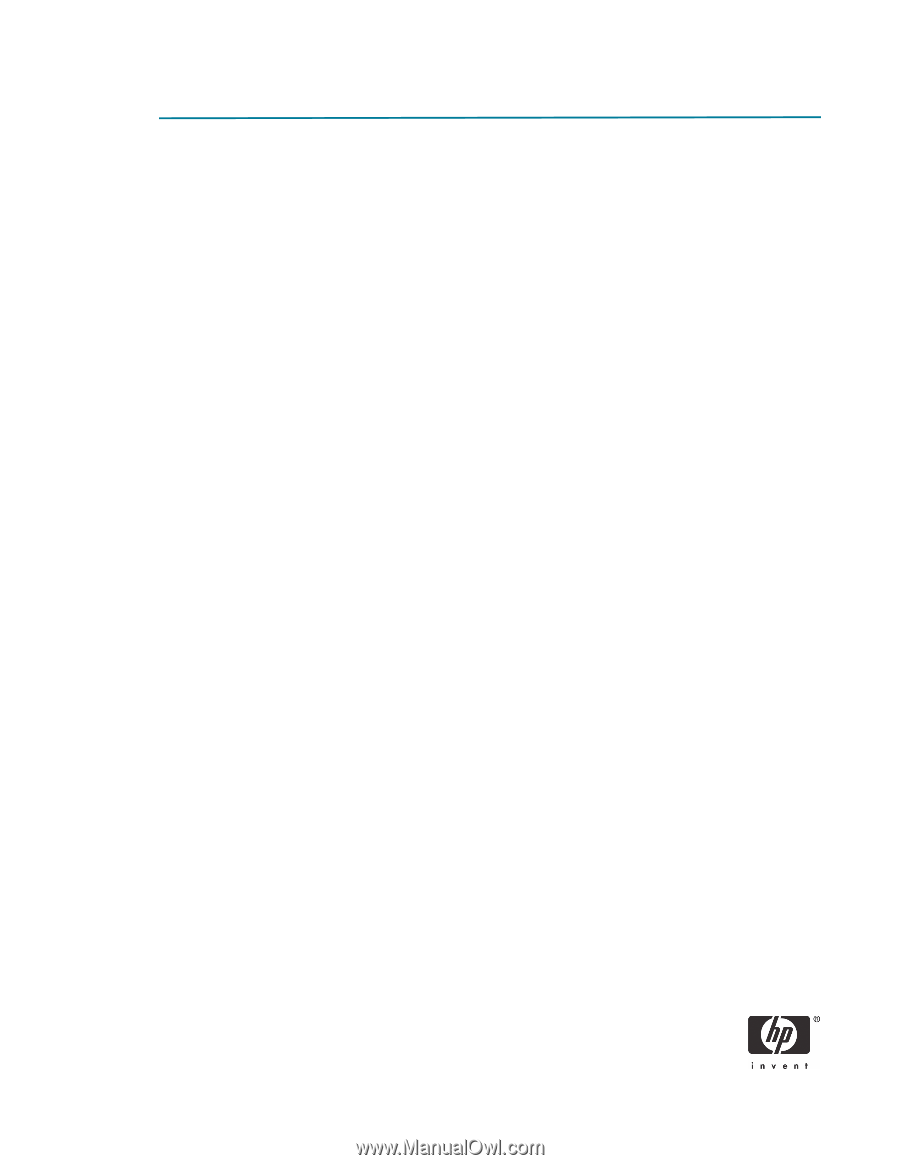HP Dc5850 Broadcom NetXtreme Gigabit Ethernet Plus NIC - Page 9
Manageability Feature Enabling - driver download
 |
UPC - 884962022993
View all HP Dc5850 manuals
Add to My Manuals
Save this manual to your list of manuals |
Page 9 highlights
Manageability Feature Enabling Manageability features such as DASH and ASF are disabled by default on the Broadcom NetXtreme Gigabit Ethernet Plus network adapter. DASH Enabling DASH can be enabled in one of two methods: • Broadcom Manageability Configuration and Control application (BMCC) • Broadcom Advanced Control Suite (BACS) BMCC is not pre-installed in the system image. It requires the Broadcom NetXtreme Gigabit Drivers for Multiple Operating Systems Softpaq to be downloaded. BACS is included in the system image. The following steps will enable DASH with BMCC: 1. Download the Broadcom NetXtreme Gigabit Drivers for Multiple Operating Systems Softpaq from www.hp.com. 2. Install the Softpaq. 3. Open a Command box as Administrator. 4. Go to the directory where the Broadcom application is installed. 5. Run bmcc enable. The following steps will enable DASH with BACS: 1. Execute BACs. 2. Choose the Broadcom NetXtreme Gigabit Ethernet Plus network adapter. Note that all network adapters will be displayed by BACS. The Broadcom NetXtreme Gigabit Ethernet Plus can be identified through the Information tab. Look for the ASIC and Firmware of 5761. 9