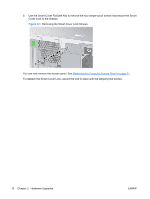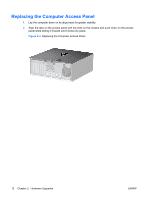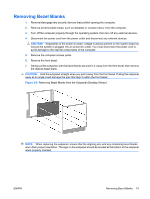HP Dc7900 Hardware Reference Guide - dc7900 Series Convertible Minitower - Page 18
Replacing the Computer Access Panel, Hardware Upgrades
 |
UPC - 884962028483
View all HP Dc7900 manuals
Add to My Manuals
Save this manual to your list of manuals |
Page 18 highlights
Replacing the Computer Access Panel 1. Lay the computer down on its large base for greater stability. 2. Align the tabs on the access panel with the slots on the chassis and push down on the access panel while sliding it forward until it locks into place. Figure 2-3 Replacing the Computer Access Panel 12 Chapter 2 Hardware Upgrades ENWW
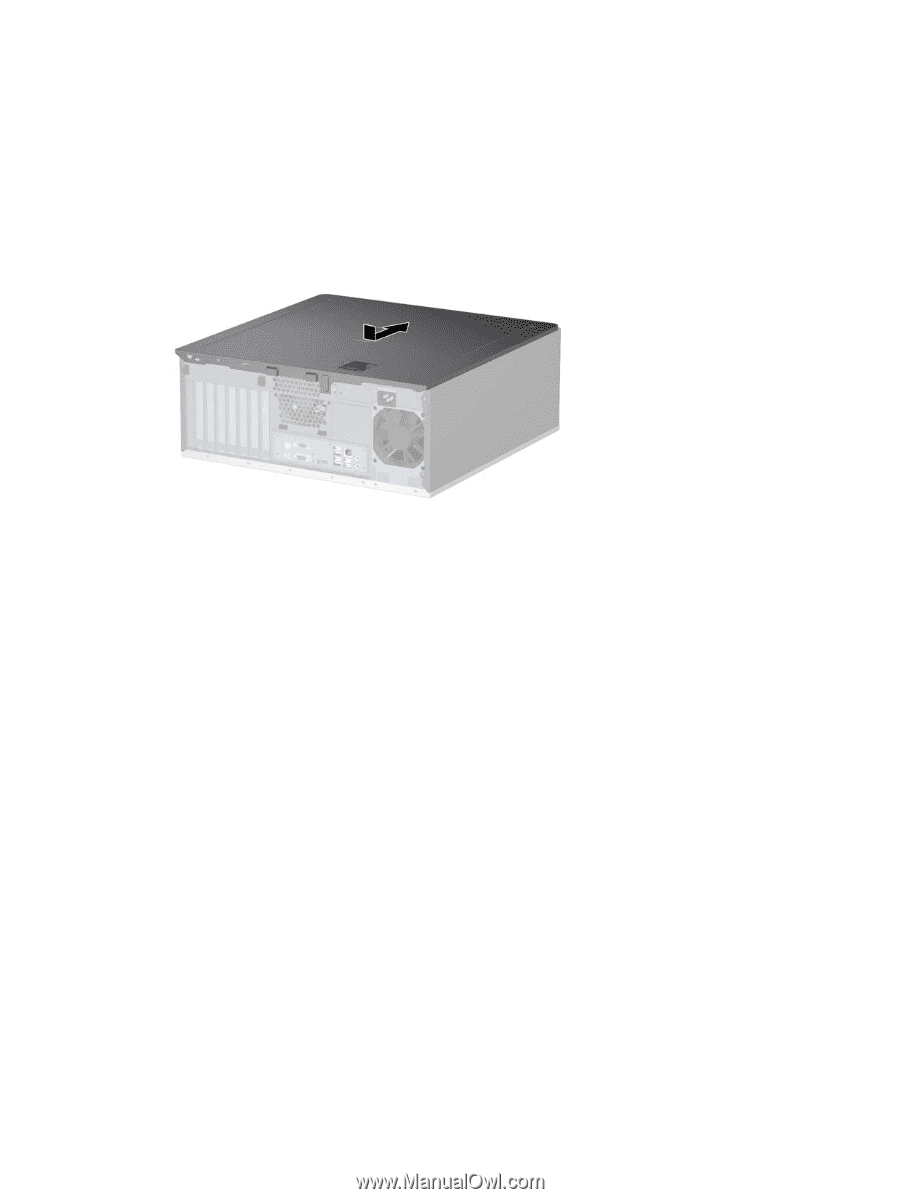
Replacing the Computer Access Panel
1.
Lay the computer down on its large base for greater stability.
2.
Align the tabs on the access panel with the slots on the chassis and push down on the access
panel while sliding it forward until it locks into place.
Figure 2-3
Replacing the Computer Access Panel
12
Chapter 2
Hardware Upgrades
ENWW