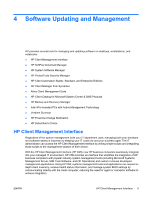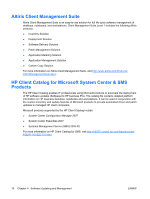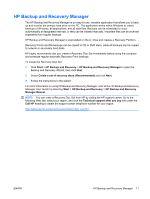HP Dc7900 Desktop Management Guide - Page 12
HP SoftPaq Download Manager - drivers download
 |
UPC - 884962028483
View all HP Dc7900 manuals
Add to My Manuals
Save this manual to your list of manuals |
Page 12 highlights
HP Client Management Interface is based on industry standards that include Microsoft Windows Management Interface (MS WMI), Web-Based Enterprise Management (WBEM), System Management BIOS (SMBIOS), and Advanced Configuration and Power Interface (ACPI). HP CMI is a foundation technology utilized in HP Client Management Solutions. With HP CMI, HP gives you flexibility in choosing how you manage your HP client computers. HP Client Management Interface used in conjunction with system management software can: ● Request in-depth client inventory information-Capture detailed information about the processors, hard drives, memory, BIOS, drivers, including sensor information (such as fan speed, voltage, and temperature). ● Receive health status information-Subscribe for a wide range of client hardware alerts (such as over-temperature, fan stall, and hardware configuration changes) to be sent to the system management console, application, or to the local client computer. Alerts are sent real-time when triggered by hardware events. ● Manage system BIOS settings-Perform F10 functions including setting and changing the BIOS passwords and computer boot order remotely from your system management console on any or all of your client systems without having to visit each machine. For more information on HP Client Management Interface, refer to http://www.hp.com/go/hpcmi/. HP SoftPaq Download Manager HP SoftPaq Download Manager is a free, easy-to-use interface for locating and downloading software updates for the HP client PC models in your environment. By specifying your models, operating system, and language, you can quickly locate, sort, and select the softpaqs you need. To download HP SoftPaq Download Manager, visit http://www.hp.com/go/sdm. 6 Chapter 4 Software Updating and Management ENWW