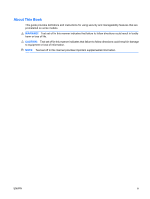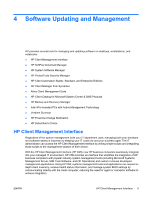Copying to Multiple Computers
..........................................................................................................
18
Creating a Bootable Device
................................................................................................................
19
Supported USB Flash Media Device
.................................................................................
19
Unsupported USB Flash Media Device
.............................................................................
20
8
Dual-State Power Button
9
HP Web Site Support
10
Industry Standards
11
Asset Tracking and Security
Password Security
..............................................................................................................................
28
Establishing a Setup Password Using Computer Setup
....................................................
28
Establishing a Power-On Password Using Computer Setup
.............................................
29
Entering a Power-On Password
........................................................................................
29
Entering a Setup Password
...............................................................................................
29
Changing a Power-On or Setup Password
........................................................................
30
Deleting a Power-On or Setup Password
..........................................................................
30
National Keyboard Delimiter Characters
...........................................................................
31
Clearing Passwords
...........................................................................................................
31
DriveLock
...........................................................................................................................................
31
Using DriveLock
.................................................................................................................
32
DriveLock Applications
......................................................................................................
32
Smart Cover Sensor
...........................................................................................................................
33
Setting the Smart Cover Sensor Protection Level
.............................................................
33
Smart Cover Lock
...............................................................................................................................
33
Locking the Smart Cover Lock
...........................................................................................
34
Unlocking the Smart Cover Lock
.......................................................................................
34
Using the Smart Cover FailSafe Key
.................................................................................
34
Cable Lock Provision
..........................................................................................................................
35
Fingerprint Identification Technology
.................................................................................................
35
Fault Notification and Recovery
.........................................................................................................
35
Drive Protection System
.....................................................................................................................
35
Surge-Tolerant Power Supply
............................................................................................................
35
Thermal Sensor
..................................................................................................................................
35
Index
...................................................................................................................................................................
36
vi
ENWW