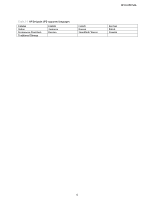HP DesignJet T3500 System Administrator s Guide - Page 7
Plan an HP Designjet UPD deployment
 |
View all HP DesignJet T3500 manuals
Add to My Manuals
Save this manual to your list of manuals |
Page 7 highlights
HP DJ UPD SAG 3 Plan an HP Designjet UPD deployment This chapter is designed to help you make strategic deployment decisions as you integrate the HP DJ UPD into your printing environment. The deployment of the HP DJ UPD is unique based upon your specific objectives and current IT infrastructure. This chapter assumes that you have a basic understanding of the functionality of print drivers and the Windows printing architecture. This chapter also provides the options and recommendations to customize deployment based on your current printing environment and printing goals and objectives. Although your environment will vary slightly from the installation models below, you should be able to use the recommendations in this document so that deployment will be smooth and have the least impact to your printing environment. In some cases you will use more than one solution provided in the information below. The five steps to a successful deployment Initiation and planning • Fully understand your printing requirements and environment • Make decisions Communication and training • Executive sponsorship • Training Conducting a pilot Test and evaluation Roll out to production Initiation and planning To gain the maximum benefit from the HP DJ UPD, it is important to: ● Fully understand your printing requirements and environment. ● Develop an HP DJ UPD deployment strategy. An HP DJ UPD deployment needs to be considered similar to any other major change to your IT environment, and should be treated accordingly. Back up print servers and print queues before beginning an installation. 7