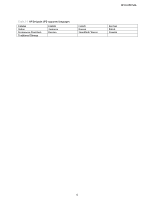HP DesignJet T3500 System Administrator s Guide - Page 8
Understand your printing requirements and environment
 |
View all HP DesignJet T3500 manuals
Add to My Manuals
Save this manual to your list of manuals |
Page 8 highlights
HP DJ UPD SAG Understand your printing requirements and environment Determine deployment objectives Description of the deployment objectives. The intent is to get a clear and detailed picture of what the end result will be after the migration or upgrade. Print servers or Direct IP HP DJ UPD supports both client-server printing and direct IP printing. For additional information on whether direct IP printing is right for you please refer to Direct IP Printing with the HP Universal Print Driver available on www.hp.com. Identify stakeholders The stakeholders are anybody impacted by the plan. Stakeholders can include, but are not limited to, the following groups. ● End users - Will there be downtime, what will change? ● IT staff - How much time and resources? ● Help Desk - What do they need to know? Make an inventory Make an inventory of all printing products, print servers, print queue names, printer drivers, IP addresses, and printer languages that you are using. If you have print servers, you also need to determine if all of the print queues are still active. Driver considerations Please consider the following to determine if the HP DJ UPD is the correct solution for your printing environment. ● The HP DJ UPD is supported and tested on HP printers only. For non-HP products, HP recommends using the driver supplied by the product manufacturer. ● Not all HP printers are supported by the HP DJ UPD. The HP DJ UPD supports a wide range of Designjet printers and MFPs. To obtain the latest list of HP DJ UPD supported products, visit the following website: www.hp.com/go/designjetupd Environment and network compatibility Validate that the HP DJ UPD is compatible with your current environment and network communication protocols. Make sure that the SNMP and mDNS protocols are not filtered or blocked. The HP DJ UPD requires these protocols for product discovery and communication. Baseline the system Test that all printing applications are compatible with the HP DJ UPD. Run performance and printing tests using "typical" documents. 8