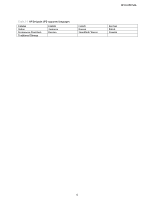HP DesignJet T3500 System Administrator s Guide - Page 9
Key deployment decisions
 |
View all HP DesignJet T3500 manuals
Add to My Manuals
Save this manual to your list of manuals |
Page 9 highlights
HP DJ UPD SAG Risk management As with all projects, there are risks involved. Spend some time identifying the risks and making plans on how to mitigate them. Some suggestions are: ● Make a backup of all systems before making any modifications. ● Thoroughly test before going into production. ● Plan your activities for a time of low print server usage to minimize user impact. ● When migrating to a new server, keep the old server operational for a period of time just in case you need to fall back on it. Key deployment decisions ● Create a list of required drivers ● Choose an installation method ● Estimate time requirements Create a list of required drivers ● HP DJ UPD ● Product specific drivers ● Non-HP products Choose an installation method HP DJ UPD can be installed using multiple methods including: Add Printer Wizard Microsoft Print Management Console Custom scripts using Microsoft-approved tools Estimate time requirements Make sure to allow sufficient time to complete all the steps. The following are some things to consider: ● Planning ● Performing System Backups ● Gathering tools and/or write scripts ● Server Installation ● Client Installation ● Testing 9